SciFi Pattern Generator
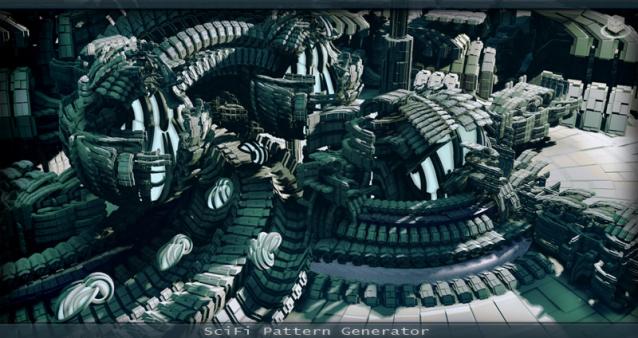

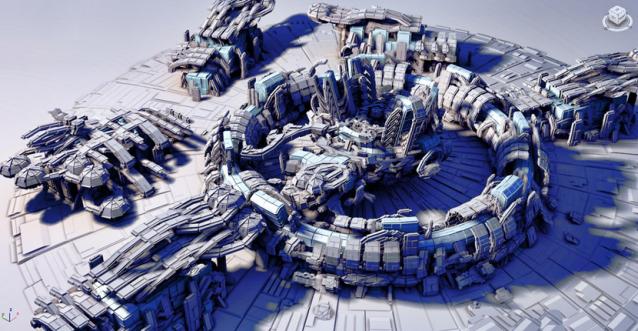
SciFi Pattern Generator v.1.1 ! Generate complex structures with a single click! (WATCH THE VIDEOS!)
This script lets you to generate impressive scifi structures or architectural elements on top of your meshes with a single click. This works EXTREMELY reliably. Meshes can easily be interchanged and it's generally a very simple workflow. Simply pick your target mesh with some source(pattern) meshes selected! In Version 1.1 pattern distribution is controlled using a sequence such as 1,1,2,2,1,1 or rnd #(1,5,3,4) that acts like a texture. In fact you can now use UVW mapping modifier to control tiling just like with any other texture ! This tool can save you a lot of time! Ideal to quickly create some background scenery!
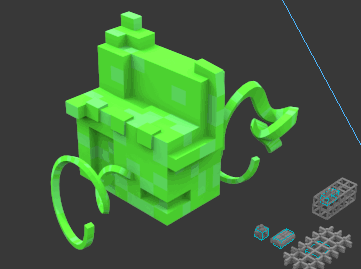
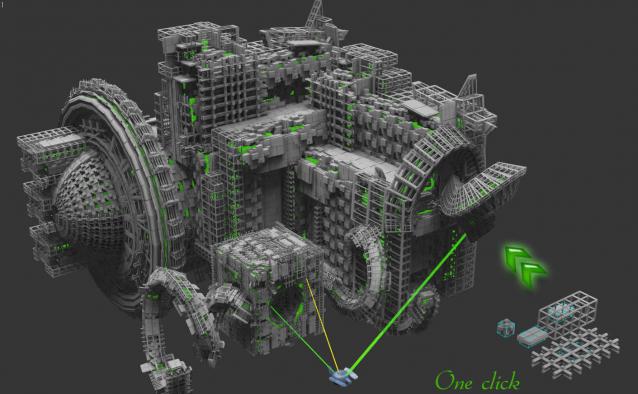

And just so we're clear, there are really no complicated setup procedures, you can just fire the script up and begin generating geometry with a single click! The script does all this work for you and you only modify settings where you want to.For instance this green and white area in the following picture is generated automatically! Everything is done automatically. You simply modify the distribution sequence or the UVW Mapping if you want to.
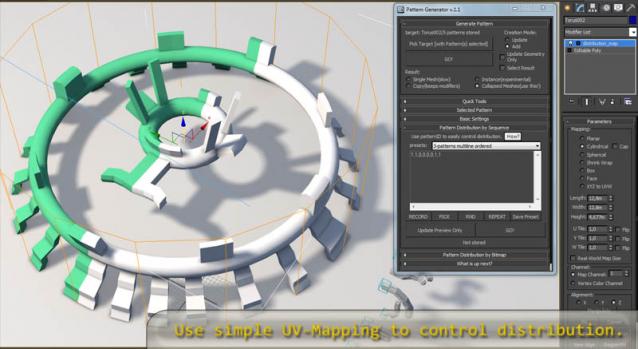

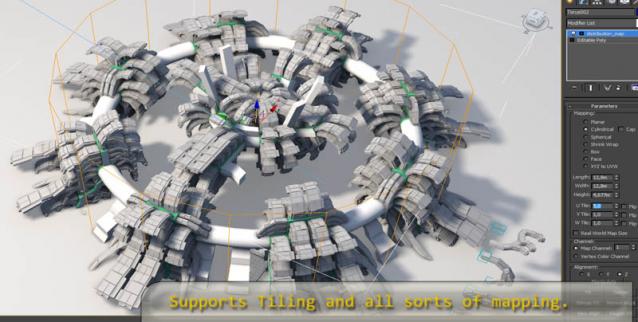


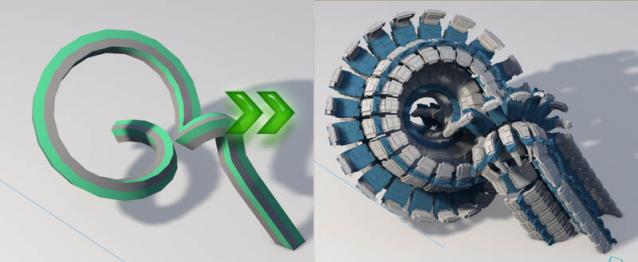

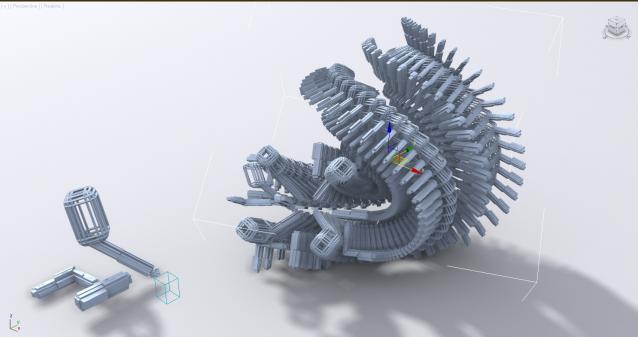

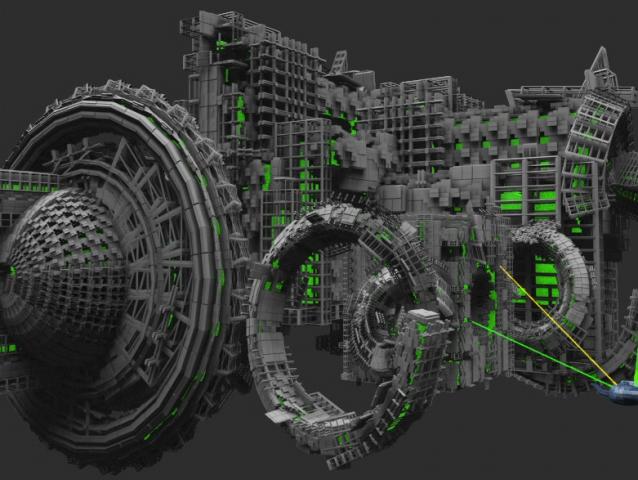
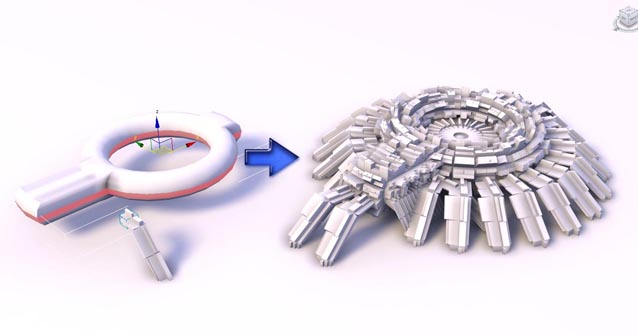
Everything in this script was designed for quickness, this is a true one click solution. Play with all the different settings to get a feeling for it. Also check out the youtube videos. They give a really good impression of what this script can actually do.
Version 1.1 comes with quite a few changes. The most important one being that it now supports multiple patterns that are automatically distributed over the surface of any target mesh. But it is also much more stable, easier, faster and also remembers all of the settings you make for the next time you start the script.
Pattern meshes can also be rotated now to quickly change the look and style of the entire structure. Extremely improved is the workflow (compared to v.1.0) . Your generated meshes will be automatically grouped and selected(optional) and there are buttons to quickly select/hide/unhide your previous target mesh(es), previous results etc., source patterns so that you can easily make changes or simply delete all of the previous results with one click.
When you change your pattern geometry just click on GO once and everything will be updated automatically. Also your source (pattern) meshes will keep their original geometry class, modifiers, UV and everything. These things will not be touched by the script at all . It also supports instances now, so your geometry will always automatically update when you change your base-mesh.
Visit the link for more info. There are a lot more interesting pictures on the official website!
Thank you
Syphorlate
Extensively tested in Max 2010,Max 2012

Comments
Hi, could you please also
Hi, could you please also upload a screenshot showing the script interface(especially with distribution sequence tab).
The checkers are actually intended, the target object faces take
up the color of the object that is going to end up on that face
as a preview.
EDIT: Are you using the same license file on your laptop which you
used on your desktop PC? You will need another license file otherwise
the script won't work(as it should). I can provide you with another
one, please contact [email protected] with your payment info
so I can do that. THX
Syntax Error?
Hey, really like the idea for this script, and seemed to be working briefly on my desktop computer when I first purchased it. Now I only have access to my laptop, installed it on the same version of Max, same OS and... it doesn't seem to work.
I got the screenshotted error when testing this out with a default teapot as pattern and torus as target, both under the "edit poly" modifier (collapsed and uncollapsed).
I know SOMETHING is happening, because the color of the torus changed to that of the teapot after I clicked "GO." Also, when I try multiple pattern objects, it checkers the target object, as you can see in the 2nd attachment.
I have tried different creation modes, same error.
I am on 3DS Max 2014, 64-bit, with Windows 7 pro OS.
I have a job I could use this for, so the sooner I can resolve this, the better. Thanks!
Edit: Got the same error using one of the example scenes.
Unfortunately We're still
Unfortunately We're still waiting for that plugin...
Well I actually absoluteley
Well I actually absoluteley agree on this. This sounds stupid I know but,
upon release last year I really wanted to add those extra features you were talking about really quickly as I also felt the script needed to be improved especially in regards to ease of use.
But life doesnt always agree with your plans(last year/this year was really really tough work-wise), sometimes you are forced to abandon or delay a hobby project, this is just life and as this is not my main job I try to do the best I can.
My original plan was to offer a 70€ upgrade discount to all customers of pattern generator but I might make it 50% OFF or even more now. Also there will be a free trial version or a completeley free "lite" version that you can try, test it, and if you don't like it you don't need to buy the Pro version.
And again I'm sorry for not having brought any more updates since 1.1, the reason for that I felt that there was really no point in continuing anymore since the new plugin does everything different and better. And it is HUGE, it's not simply a "next version" it's really something entirely different and massive in its scope,
it's not simply a script it's a multi-threaded dll plugin written using the MAX SDK...
But it was my mistake not to communicate my decision and as you say offer better service and some consolidation like a special discount on the new software. Thanks for bringing that to my attention.
Best wishes
Syphorlate
Thanks for your answer. I
Thanks for your answer.
I must be honest, this is now the first commercial script I've ever bought that I wanted my money back. This program is incomplete as it is. For nearly $100, a customer can expect better service. The vast majority of us developing here provide far more updates and support on applications that are far cheaper (or free). If the script had been 1/4 the price, I'd probably feel less disappointed.
Not since the developer of Glu abandoned its customers have I felt this way about any 3D product.
I think that all current customers should get a complimentary upgrade to this next version or a 99% discount.
_______________________
Shawn Olson
Developer of Wall Worm
Thanks for the honest
Thanks for the honest feedback. Actually since more than one year I've been working on these exact issues. Pattern Generator is in fact hard to control when you want a very specific result. I had planned to make this easier in version 1.2 but as development progressed I realized the entire thing needed a complete rewrite to properly address those issues(especially to make it more intuitive, make it easier to control the result).
So I decided to develop AutoModeller Pro as a multi-threaded high-performance plugin(instead of a max-script). I can only say that AutoModeller Pro is a far cry from Pattern Generator and this time there will be a "real documentation". And behind each and every setting you will find a "?" button that shows a small video of what the setting actually does. Also there will be real tutorial videos.
But most importantly there will be a demo this time, so you can try the software before you buy.
Thanks for the feedback!
Thanks for the feedback! Originally a version 1.2 was intended, but it got so big that I decided to rewrite the entire thing as a multi-threaded plugin in my spare time. In the beginning this was really not about the "monetization" at all, it was more about the design, I felt like developing a version 1.2 felt like trying to fix a lost cause...
The current AutoModeller Pro does not have much in common with Pattern Generator at all, it's an entirely different approach to the whole mesh replication process.
So much work and dedication went into that new plugin (which is much easier and more intuitive to work with) that I decided to sell it as a new product. Otherwise it's pretty hard to justify the time investment in this project, because if you invest long hours in such a big project at some point you need the necessary returns to keep going.
So, no there IS NOT GOING TO BE a Version 1.2 of pattern generator. Instead there's going to be AutoModeller Pro, which will come with a Demo Version this time, so you can try before you buy.
I can only say this: AutoModeller Pro is a massive improvement over Pattern Generator especially in terms of ease of use. It's more intuitive and much easier to control.
As to when it will be released, I can't say for sure, but I hope it will be some time early next year or so. But this is a little bit out of my hands since as I say I am doing it in my spare time, sometimes you got some time, sometimes you don't... But I am really doing my best to improve the software and finishing it as fast as I can :-)
Has potential but presented poorly
I must say that out of all the plugins that I have purchased in the past, this is my least favorite. Much potential, but one of the least intuitive I think. And the $99 USD that I paid makes it even worse. No real instructions for one to sink their teeth into and actually act5ually comprehend it's functionality.
The ideas I had for it was immediately thwarted once I started "trying" to understand and use it.
I refuse to buy the new app.
I'm sure the new tool will be
I'm sure the new tool will be great... but I'm not sure how confident many of us who purchased the current tool will be in this simply because the current tool already has a list of features that are listed as coming to Version 1.2 ... but they have never come.
In Pattern Generator 1.1, the UI has a rollout called Pattern Distribution by Bitmap that only says "Pattern distribution by bitmap will come soon (v1.2)!".
In the following rollout labeled "What is up next?" are a list of features such as gizmos, painter with realtime preview, quick presets and more.
Also, you mentioned in August of last year that V1.2 would be available in a few months. But it is not here, and the only news is of the update and more expensive tool.
So the questions I think the customers deserve answers to:
1) Are you going to release 1.2 for this tool?
2) Why would current owners of this tool be charged for a new tool when the current one was never finished? I know that many of us see Autodesk do this often... but it isn't something I've noticed from small developers.
Don't get me wrong--as I understand as much as anyone else the need for us developers to get a return on our time, efforts and skills. I just think it's only fair to explain some of this.
_______________________
Shawn Olson
Developer of Wall Worm
When it's done ;-)
AutoModeller Pro is still in development and will likely cost more than 300€,
because it is a very advanced and huge tool.
The development of this tool took a lot more time than anticipated because of
a massive featureset(features kept piling up ;-) ), the final release date is not yet clear. But it could be at the end of this year, or even next year.
Customers of pattern generator will get AutoModellerPro 70€ cheaper once it is released.
EDIT: About your other question, you can write a mail to [email protected] and we can discuss this.