Selectionset Manager
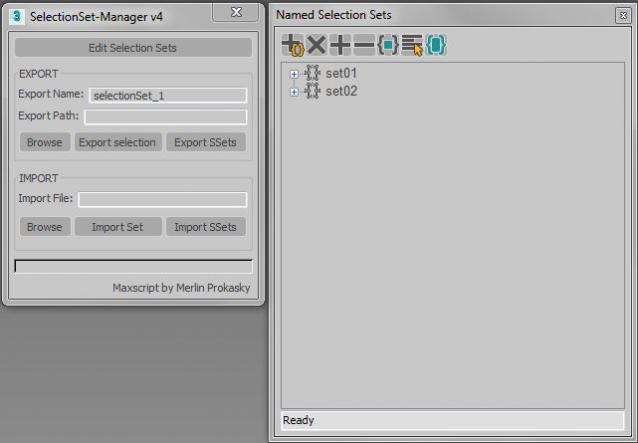
Tool for exporting and importing selection sets
Simple tool to transfer selection set between Max files.
Selection sets depend on the naming of scene objects.
Functions:
*export of actual selected objects as selection set
*export of all selection sets in scene
*import of exported SelectionSet files (.txt)
*import several files (.txt)
Manual:
Export:
*set name of export file
*paste or browse export path, otherwise it will choose the actual Max folder
*choose export of selection or selection sets
*tool will create a .txt file with an object name list
Import:
*paste or browse an export selection set filename
*press import button
*see selection sets in selection set dropdown or selection set editor
Updates:
2015-06-23 import of several SelectionSets
2015-07-29 Bugfix
2018-05-10 Update
| Attachment | Size |
|---|---|
| merlinscripts_selectionsetmanager.mse | 12.2 KB |

Comments
Script UI opens then closes instantly
Hi Merlin.
I have strange problem with starting your great tool:
The first time script worked out great in Max 2012. So i created macroscript and made toolbar button for it which also worked great.
But suddenly starting from few days ago, i can't use the script at all: whenever i press toolbar button, or i go with run script and run it manually, i see that script UI blinks for a moment and right away it turnes off. So now, each time, just a blink of script UI is all that i see, when i run the script.
Do you have an idea maybe what may cause this weird problem?
I remember the same thing happen when i tried to use previous version of the script, also...
Thank you for this great tool.
Works in 2016
I can confirm this works in 2016 now! Thanks Merlin!
Script Update
Hi Guys,
sorry I been away for a while.
Now I've uploaded an update of the script. It runs on my maschine with Max2018. Hope it runs for you too?!
Cheers m
2016 run script nothing happen
you can see it! should train my eyes harder
Not working in Max2016?
When I run the script I can see the SelectionSetManager window appear for a split second after which it seemingly shuts down.
Can anyone else run this other vise great script in Max2016?
Thank you for any respons.
Not working in 3ds max 2012
Hi I tried to run the script in 3ds max 2012 but it doesn't seem to be working. it doesn't show up in any category when I go to customize Ui and try to add a button. What is it listed under in the category drop down menu?
perfect
awesome - thank you!!!
UPDATE: import of several SelectionSet file now possible!
Hi there!
I've found some time to update the tool and add some functions.
Now you can open the SelectionSet Tool of Max and, as you all requested, import more than one selection set at once.
Pressing the new button "Import SSets" will give you a list of all txt-files in the chosen folder. All chosen items will be imported as long as they contain a selection set.
Hope that helps!
import multiple SS
Hi Q,
as you mentioned it right, the script allows to import only one SS a time.
If I'll find the time, I could change this for the future.
I'll keep you informed about updates!
Sorry, I should clarify....
Hi Merlinply, I should clarify my question by describing the process;
In the Import window, I select Browse to navigate to the location of my Selection Sets. There I see the list of SS's that I had generated and exported from my master file. I try to select all (Ctrl-A) but it only allows me to select (and therefore import)one SS at a time, which would take way too long. What am I doing wrong. Thx! -Q