Sphere render for Object2VR
This script creates a set of rendered images which can be used with object2VR. Object2VR in its turn creates a flash or webgl item from it. Check out my blog for a more elaborate description. Or go directly to the documentation here.
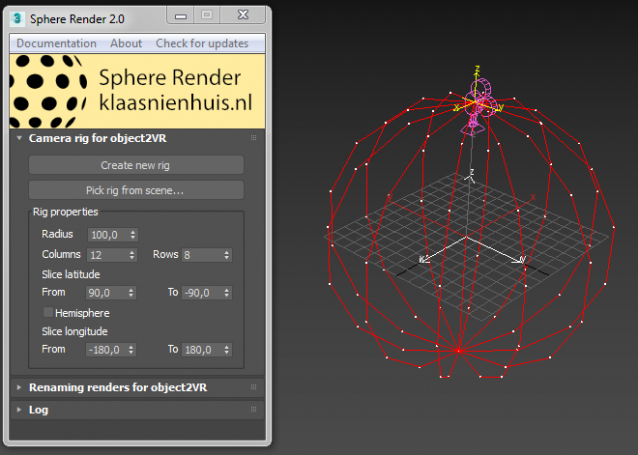
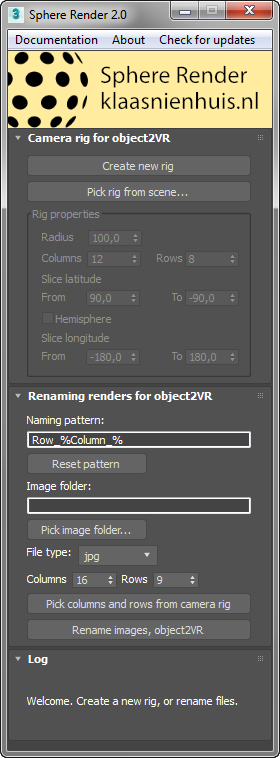
Update: now specify your own naming scheme!
Update: now create hemispheres as well.
Update: now supports the javaScriptObject by Finn Rudolph
Update: now stores some settings on disk and major gui reshuffle
Update: completely new layout, lots of slicing options

Comments
It's a cooooooool toolkit.
I have tried it and it works very well, This tool is very helpful to artists that want to share models on website but can't use a real 3dviewer.
the only issue is you have to set the new pattern for Object2VR, like 'Row_' + (fill(row,3,0)) + 'Column_' + (fill(column,3,0)) + '.jpg'
but it's quite long with symbols so I made mistakes several times before it finally works.
It's a very small issue, but I still wish author can add a function that we can simply copy and paste the pattern.
Linking vray cam to the pointer?
Dear Klass,
Let us know how to link the pointer to vray cam
Appreciate for your immediate reply.
Hey pifitas, yeah. I've seen
Hey pifitas,
yeah. I've seen that script. And it's much more elaborate than mine. The reason I've made it is we needed something compatible with the object2VR program. So I've got no intentions to create a compiler myself. It's already there, and I wouldn't know how to do it!
Klaas
http://www.klaasnienhuis.nl
very nice plugin Very similar
very nice plugin
Very similar to FLASH 3D VIEWER, but your supports vray cameras :)
But it also needs a compiler for qtvr mov/sfw single file, instead third party plugins
maybe you want to check this one
http://forums.cgsociety.org/showthread.php?f=98&t=488927&page=1&pp=15&hi...
and developer site
http://www.threesixty.nl/
thanks man!