Spline FFD
Spline FFD is a tool that allows you to move multiple vertices at once, moving the points of a spline.
New 1.1: Added mode that preserves the original distance between vertex.
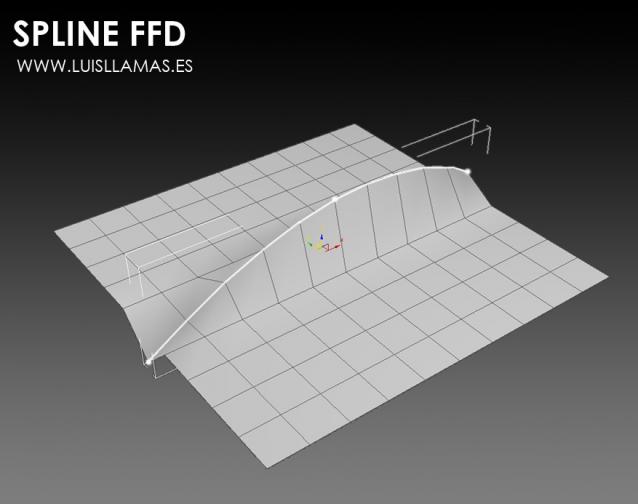
With Spline FFD you can select a number of points on a mesh and creates a spline that passes through these points. By moving the points of the spline, the original mesh vertices move properly.
You can change the number of segments that divide the spline. For example, a single segment points move in a straight line. A greater number of points needed to adjust to the original mesh as this increases the complexity.
Spline FFD can also be used in closed contours, making it a useful tool for generating seams and joints. In these cases we recommend a minimum of 6 segments to achieve a proper fit.
Finally, remember that you can change the type of vertex at any time, from smooth to beizer or corner vertex, and use the handles to change the shape of the spline./p>
Changelog:
- Spline FFD 1.1: Added two modes. One that preserves the original distance between vertex and another that homogeneously distributed vertices
- Spline FFD 1.0: Initial release.

Comments
It happens on any model i use
It happens on any model i use it on. I am using open edges and I have been using this script for a while ( on previous versions) I am on the subscription advantage pack for 2014 and SP3 so I dont know if something was changed with those updates.
.
How to reproduce the error?
I tested it on max2014 and there are no crashes. The test object was simple Sphere, converted to editable poly object. Bt tut script not works properly with closed edge loops.
Tools and Scripts for Autodesk 3dsMax
Crashes in max 2014
Im getting pretty consistent crashes in max 2014. It doesnt happen every time but it does the majority of the time... version 1.1
-Run the script
-Select your object with the button
-Select some edges
-Activate and then this crash shows up:
-- Error occurred in j loop; filename: C:\Program Files\Autodesk\3ds Max 2014\scripts\LuisLlamas\SplineFFD.mse; position: 1327; line: 49
-- Defined in encrypted script
-- called in mover_sinsoft(); filename: C:\Program Files\Autodesk\3ds Max 2014\scripts\LuisLlamas\SplineFFD.mse; position: 1596; line: 58
-- Defined in encrypted script
-- called in whenmodified(); filename: C:\Program Files\Autodesk\3ds Max 2014\scripts\LuisLlamas\SplineFFD.mse; position: 1669; line: 63
-- Defined in encrypted script
-- called in create.changed(); filename: C:\Program Files\Autodesk\3ds Max 2014\scripts\LuisLlamas\SplineFFD.mse; position: 4209; line: 172
-- Defined in encrypted script
>> MAXScript Rollout Handler Exception:
-- Runtime error: Invalid interpolation parameter: 1.00021 <<
.
On the website go to :
Installation instructions:
Download file Spline FFD 1.1.
Hover your mouse cursor over the Spline FFD 1.1 - this is the download link.
Tools and Scripts for Autodesk 3dsMax
Download link
I can't see the download link, plese help.
I second bcavett's request.
I second bcavett's request.
+ Edit Poly Modifier support :)
Thank you! Cool! Cool!
Thank you! Cool! Cool!
Argyl, The installation is
Argyl, The installation is made that way to make it easier to install for most people.
If you have any problems with the permissions of the folder you should ask your system administrator, or contact me to try to find a solution to your particular case.
Looks good on the demo but doesn't seem to work
File Exception - runtime error while trying to copy into scripts/LuisLlamas folder/. Why the need to be so specific and why not let the script run from any location where permissions are not an issue?
Any chance you could get this
Any chance you could get this working without needing a collapsed stack? I would like to use this tool with symmetry and other modifiers above editable poly. Right now I have to remove those modifiers, use spline FFD, and then reapply the modifiers. It would be nice to not have to do that.