Spring Magic
Spring Magic is a script for adding quick secondary animation to splines,bones and biped.
Current version not supported with CAT (Character Animation Toolkit). Might support CAT in the future version.
SpringMagic is available for Max 9 and above.
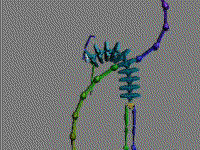
[v.0.7] initial version
Start your max, go to maxscript/run sccript, select the springmagic_07.msc and have fun =)
[v.0.8]
‧The bone chain twist motion is now available .
( twist motion is about rotation around each bone's local X axis )
‧press ESC to cancel simulation
‧Some bugs fixed.
[v.0.9]
1.support C.A.T
2.set bones number to calculation
3.support linked object(the object must align x axis)
[v.1.1]
1.remove spline bake key
2.add scale motion option
| Attachment | Size |
|---|---|
| springmagic_0.9.mse | 15.68 KB |
| springmagic_v1.11.zip | 12.7 KB |

Comments
---
---
splin2bone
http://www.youtube.com/watch?v=61HE5_cPHNc
pls help... it seems to be a
pls help... it seems to be a amazing script..want to use it.
error on running this script
On running it shows
--syntax error: at bad, expected
--in line: *
(a square symbol appears at * symbol)
Spring Magic & hair
http://www.youtube.com/watch?v=VKlMRGUwMb0
Congratulations for your work, amazing.
Is there the possibility of the script to work with hair or fur?
you script is very nice!
you script is very nice! can I ask if is possible to animate the spines according to your video in you tube http://www.youtube.com/user/mingyu3d#p/u/5/9dI04jCizc4
thanks for this tool
great script
for a project i did a few days ago this script has been very very useful. many thanks :)
Fantastic
Many many thanks
wonderful, thank you
useful and practical