SuperExtruder
Version:
1.96.20
Date Updated:
03/24/2020 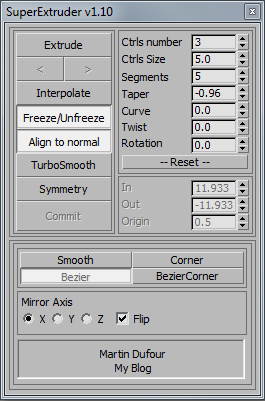
This tool will extrude the selected face on a editpoly object with a spline that you can easily controls.
Version Requirement:
2019 | Attachment | Size |
|---|---|
| superextruder_195_50_max2011x64.rar | 110.81 KB |
| superextruder_195_50_patch2015x64.rar | 3.5 KB |
| superextruder_195_50_patch2016x64.rar | 3.5 KB |
| superextruder_195_118_max2011x64.rar | 112.21 KB |
| superextruder_max2019x64.rar | 115.51 KB |

Comments
Here the new version , I
Here the new version , I added a dark theme and fixed the broken animation.
Don't forget to delete superextruderlang.xml & superextrudersettings.xml in max root folder if you had previous version installed they should be keep in script folder fro now on :-)
regard,
Martin
Thank you for the update
Thank you for the update. Now it works great!
I posted a new version , I
I posted a new version , I tested it in max 2014 so well, it is supposed to work ... I hope :-)
Hi wdw89, I posted a new beta
Hi wdw89,
I posted a new beta version for you to try out :-)
Unfortunately I dropped support for the ribbon in this one , let me know if you have any trouble with this one in max 2013.
Best regard,
Martin
3ds max 2013 compatibility
Hi, 3ds max 2013 changed the Ribbon icon location to "3ds Max 2013\UI_ln\Resources\Dark\Icons\Modeling".
And the ribbon is dark skin with white texts in 3ds max 2013 by default. But if I install your script (after fixing the icon bug), your ribbon has a white skin with white texts. So I can't see those white texts. Can you fix it.
I don't like the rollout version, there is no tooltips for the small icons.
By the way, I tried to put your xaml in "3ds Max 2013\en-US\UI\Ribbon\Extensions". 3ds max started with a dark skin in your ribbon but it crashed immediately.
I fixed some more stuff :-)
I fixed some more stuff :-)
Ho by the way I have this
Ho by the way I have this script that replace the ribbon gui with a rollout since nobody confirmed that this work in any other version than 2011 ... remember that this have not been fully tested with the last version so it may contain BUG :-)
let me know if it does work !!!
Best Regard
Martin
Hum ... I think this bug is
Hum ... I think this bug is already fixed in the new version if I remember well as for the version you are using, well it is too old for me to remember :-)
I will post the new version , it not really ready but since I'm not planning anymore update for this script I'll let you play play with it as is it :-)
Happy holiday !
Martin
HELP!! SuperExtruder was running wrongly
Please open this page:http://s13.sinaimg.cn/mw690/49ec580fhd12fe8c2159c&690
HELP!! SuperExtruder was running wrongly
Please open this page:http://s13.sinaimg.cn/mw690/49ec580fhd12fe8c2159c&690