t2.AnimatorSuite
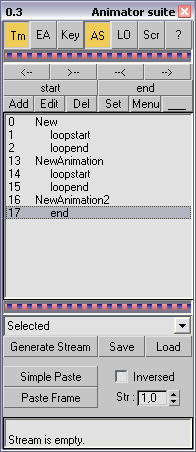
Full toolset for game animator. Time range controlling , copy / paste animation, edit key params from tool ui, custom scripts that able to execute over each frame, custom objects linking and folding ui. Read help file for more information.
Copy t2.mcr to 3dsmax\ui\MacroScripts\
Copy all other files to 3dsmax\scripts\t2\AnimatorSuite\
run max or run t2.mcr form MaxScript->Run Script ...
Now, in Customize Interface you can find AnimatorSuite item, assign key, button or menu...
| Attachment | Size |
|---|---|
| t2.zip | 69.19 KB |

Comments
AnimatorSuite License? - Is
AnimatorSuite License?
- Is there still somebody here? -
This seems a very useful script, but it doesn't run on my system.
Kalemas?
MLB
Has this something to do
Has this something to do with the version number?
Above it says Version: 0.31
However the version in the attached file is 0.3
Which version has the "Licence Invalid" problem solved?
MLB
I get the same error:
I get the same error: "Sorry, Licence Invalid" in 3ds Max 9
MLB
Max 2009 has change Local
Max 2009 has change Local Time format, now it is fixed.
I receive an error that
I receive an error that says:
"Sorry, Licence Invalid"
Why is that happening?
Thanks
Thank you, now must works.
Thank you, now must works.
trust me i tried and it
trust me i tried and it didn't worked.
i think, you have supplied mse (encrypted file) where as script checks for ms files and gives error as i run main mcr file
regards
lala
regards
lala (http://www.lalamax3d.blogspot.com)