TerrainAxe
2022-04-08
- Fixes an issue with subdividing splines that create too many vertices
- Fixes a bug that causes polysitch,quickStitch and placemesh stop working when dealing with vertices fewer than 100.
- Add a missing arrow of Straight + Right for TrafficlineSys.
TerrainAxe : Create an accurate terrain landscape
Various and rich tools to create an accurate terrain landscape ,with which you can make smooth roads , flyovers and bridges,stairs or pavements on terrain ,hacking clearings, placing handrails,
TerrainAxe is quick ,easy but powerful ,which can greatly shorten your modeling time,optimize your models and lay out excellent topology.
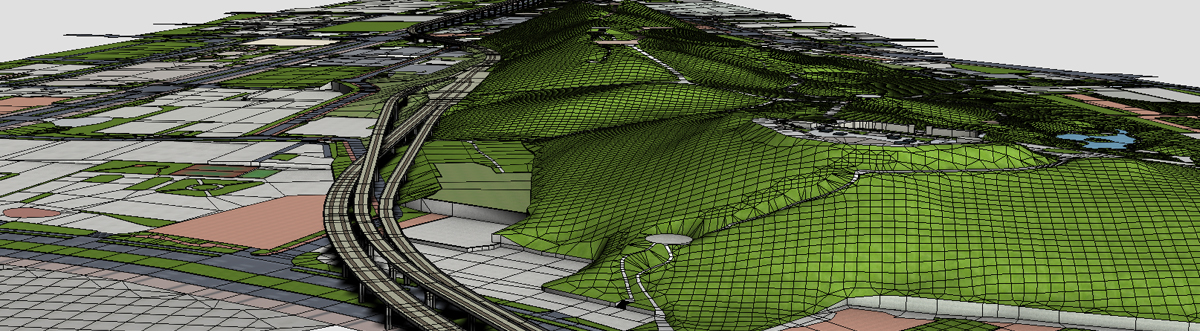
8 top features :
Selection tools:quick selection tools for vertiecs ,edges and face,such as select a part of border by two vertices.
creating tools:Fast model creation tools ,such as curb ,runline,stair,handrials,pavements pieces
construct tools :change the construct of model ,such as smooth road,round vertices, weld vertices to edges, poly stitching.
cutting tools: Lay out topology lines,such as grid-cutting polygons,connect two teams of vertices,
scenes tools :Such as creating runlines ,use AdvArray to create handrails,piers,trees,street lamps.
common tools:some common tools ,such as copy and paste objects,one key import dwg file,
Material and rendering related tools: tools for manage materials
UV tools:UVW mapping tools , typical such as UVW mapping for complex road.
A simple tutorial help you understand TerrainAxe quickly:Basic Tutorial—Make Roads Through Terrain.

Comments
Nice
What sorcery is this? very nice script
dollah3d.blogspot.com
Impressive
Very impressive looking tool.
However: installation (MaxDesign 11, Windows7) installs the tool, but nothing seems to work. Starting with the simple FreeStair tool: can't create ANY stairs. System unit is Meter!! Installing classic theme under Windows7 is NOT an option; hopefully this is not why things go wrong.
When will there be an English manual?
Some tools still show strange characters, as if they are not translated. When will this be fixed?
Can the plugin be transfered (activated/de-activated) to another PC?
Waiting for a manual and a working version !!
If you are using 3dsmax
If you are using 3dsmax 2012,you need download and intall service pack2 of 3dsmax 2012
There is a link to sp2 download page in UIMan panel
just little input, if u want
just little input, if u want to sell your script or at least your script known (even you post it here), I recommend u using standard english lang in your script, so everybody can use or try it. Not everybody here can read chinese word ,but at least chinese man here can understand simple english, if you already using 3dsmax , not try to be rude tho.
Thanks
install problem
Install is not working, I can press the install button, nothing seems to happen, and no "TheAxeTools" in the customize list.
Otherwise it looks very promising.. :)
da-studio