ThePuppetTool
Macroscript ThePuppetTool 1.1 for 3dsmax 2010 (also works in 3dsmax 2008, 2009)
Should work in versions 2011, 2012, 2013
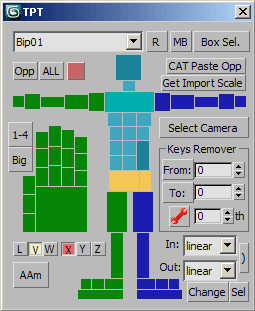
Cat/Biped selector with many powerful features, such as:
1. Automatically make Biped matched current human CAT-rig
2. Paste opposite for human CAT-rig
3. Select All, select Opposite, easy select any bones of human characters by clicking on ImgTags (also with dbl-click, alt and ctrl of course)
4. Keys remover
5. Keys type changer
New in version 1.1
1. Added some tags and buttons to select more limbs
2. Increased selection performance
3. aam removed
4. sss added - selection sets
TO INSTALL ON 3DS MAX 2013 USE THE SAME PROCEDURE AS DESCRIBED FOR BONYFACE HERE:
http://www.scriptattack.com/maxscripts/bonyface/Links.html
Install to older versions:
1. Copy file ThePuppetTool.mcr and folder ThePuppetTool to max folder \UI\MacroScripts.
2. Run 3dsmax, go to Customize\Customize User Interface\Toolbars, and create new toolbar.
3. Select "ScriptAttack" from Category list and drag label "ThePuppetTool v1.1" to your toolbar. The button will be created there.
If you wish, you may drag the label to any standard toolbar without creating you own toolbar.
Note:
Keep in mind, Biped or Cat character have to be in your scene before you run the script, otherwise script will be closed automatically.
Enjoy
1acc

Comments
Question
What does the "Get Import Scale", "X", "Y", "Z" buttons mean? Does anyone know?
Follow up on max 2016 compatibility
1. Copy the script of kunst and change the paths
2. Change #UI to #maxroot
3. make sure its in the scripts folder in max.
4. Restart max when change is saved to script
Creator should really update the script and add instructions or an auto installer.
New issue when selecting finger or some parts of the bones:
---------------------------
MAXScript Rollout Handler Exception
---------------------------
-- Runtime error: operation requires a collection of nodes, got: undefined
---------------------------
OK
---------------------------
The color changing also doesn't work.. but this might because of CAT
Newest ver doesnt work well in 2016
Bought the $10 version it claiming to work in 2016.
Tried all the tips listed here and now can get the program to open
First error:
---------------------------
MAXScript Rollout Handler Exception
---------------------------
-- Runtime error: Can't load Button images: bitmap: "C:\Program Files\Autodesk\3ds Max 2016\plugins\ThePuppetTool\Repair.gif"
---------------------------
OK
---------------------------
Then detects biped if I press R
Then when i click any bone:
---------------------------
MAXScript Rollout Handler Exception
---------------------------
-- No ""get"" function for undefined
---------------------------
OK
---------------------------
For those who interested
For those who interested in.
TPT v1.2 is available now on my site as commercial script ($10), as well as some other scripts to work with character animation. Tested in 3dsmax 2016.
www.scriptattack.com
Kunst method to install worked!
Read user 'Kunst' instructions below.
It's the only method(out of all the conflicting instructions
I've read) that actually worked!
(Copying the ThePuppetTool folder to your \scripts\ folder,
the .mcr file to the usermacros AppData folder and editing
its 2 lines to point the .mse file in the \scripts\ folder)
This last version seems quite buggy though.
Many items select the wrong Biped elements or don't select
anything at all (like the full foot button, lowest spine,
copy to opposite button etc etc).
Anybody having the same problem, you can try "Biped Helper".
Similar - even more - functions but doesn't have the same character
graphical interface (still color coded buttons though, so I like both tools)
Make 3DS Max great again!
~ The Annoying Orange
It works !
Smooth as a cool girl here in 3DS Max 2010 !
Thanks a lot for this !
It Does work in 2013
Basically same fix I posted before.
The newest version lacks for me of the stability that the previous one had though, so Im still with the old one.
Still great script.
My MCR that lives in "X:\Users\USERNAME\AppData\Local\Autodesk\3dsMax\2013 - 64bit\enu\usermacros" is modified as follows:
------------
macroScript ThePuppetTool category:"ScriptAttack" buttonText:"TPT" tooltip:"ThePuppetTool v1.0" --Icon: #("SuperPainter",1) --silentErrors: true
(
global floaterThePuppetTool
global floaterThePuppetToolpos=[100,100]
on ischecked return try(execute "floaterThePuppetTool.isOpen")catch(off)
on execute do (
if (floaterThePuppetTool == undefined) then (
try (
check=(getDir #ui); check=substring check check.count 1
a="C:\Program Files\Autodesk\3ds Max 2013\scripts\ThePuppetTool\ThePuppetTool.mse"
if check=="\\" then a="C:\Program Files\Autodesk\3ds Max 2013\scripts\ThePuppetTool\ThePuppetTool.mse"
filein a
)
catch(ClearListener())
)
if floaterThePuppetTool.isOpen then (floaterThePuppetToolpos=GetDialogPos floaterThePuppetTool; destroyDialog floaterThePuppetTool; updateToolbarButtons())
else CreateDialog floaterThePuppetTool pos: floaterThePuppetToolpos
)
)
------------
Hope this helps!
It works in 3ds max 2013
http://www.youtube.com/watch?v=XxfZQ3F2mrU
Who know how to install it???
Congratulations !
I just created an account here to thank you, I am using your script The Puppet Tool all the time, i love it ! Really good job
I have a little question for you, is it possible to use keyboard shortcuts with The Puppet Tool ?
Example: I am using the select all bones button all the time, i would love to bind this action to the keyboard key "1" for example
Open mcr file (in notepad for
Open mcr file (in notepad for example) and replace all #ui strings to #maxroot
www.scriptattack.com