About this site
ScriptSpot is a diverse online community of artists and developers who come together to find and share scripts that empower their creativity with 3ds Max. Our users come from all parts of the world and work in everything from visual effects to gaming, architecture, students or hobbyists.

Comments
[3.2c] – 2020.11
New. Set Map Channel and reset UV (Alt+Click). Similar to Abandon mode.
New. Tweak and Align select Unwrap Group.
New. UV Editor auto Zoom Extents Selected. Optional.
Fix. Break by ID incorrect offset order.
Fix. 3dsMax 2017 icons background color.
Fix. Subrollout height bug on some systems.
Fix. Spread (Shuffle) macros was broken.
Fix. Ctrl+Click Planar bitmap error.
[3.2b] – 2020.11
Improved. Switch to previous modifier after Delete or Collapse.
Fix. Convert RW > Tiling fitting to tile.
Fix. Subobject Level buttons state bug.
Fix. Subrollouts height bu
[3.2a] – 2020.10
Fix. 3dsMax 2021 Rollouts bug if taskbar is on top.
Fix. 3dsMax 2018 icons background color.
Fix. Bad icons when Windows UI Scaling enabled.
[3.2] – 2020.10
New. 2 customizable Tabs in GUI.
New. Checker automatic guess size from object material maps.
New. More map classes support for Show maps in viewport.
New. Distribute elements evenly.
New. Sort elements by Height/Width.
New. Randomly spread elements in multiple stacks.
New. Flip to Left/Right and Up/Down (Shift+Click).
New. Scale uniformly by texture aspect ratio. Planar bitmap mapping was removed.
New. Weld (Collapse) uv vertices by distance threshold.
New. Convert real-world mapping to regular tiling.
New. Pack choose default method (non-convex added in max2017+).
New. Close UV Editor (Right Click).
New. Open UV Editor with Filter Selection (Ctrl+Click).
Improved. Planar mapping better alignment (similar to UVW Map – Normal Align).
Improved. Show/Hide maps in viewport speedup.
Improved. Tweaker/Aligner better mouse hit detection.
Improved. UV Smooth speedup.
Improved. Invert Rotate 90 can now be disabled.
Improved. Rename Unwrap to “UV Tools Unwrap” can now be disabled.
Fix. Save Unwrap Setup error.
Fix. Issues with Undo in some functions.
Fix. UV Editor selection flickering when nothing is selected.
Fix. Pick Morpher error.
[3.1.9] – 2020.08
Improved. Dialogs opened by Right Click can be closed by second Right Click.
Improved. Main UI toolbar button checked state. Uncheck to close UI.
Improved. Transfer edges uv > poly speedup.
Fix. Morpher Cut error.
Fix. Align U/V selection bug. Other functions now work while Align.
[3.1.8] – 2020.07
New. Break and offset each material ID (MultiTile by ID).
New. Select objects by materials from selected objects. Fast and accurate.
New. Stitch automatic flip inverted cluster.
New. Temporary Show/Hide UV Tools UI. Right Click on Settings button.
Fix. Better objects validation. Checker on proxies now works.
Fix. Break by material ID didn’t work if ID was changed below Unwrap.
Fix. Transfer. Occasional “Selection is empty” error.
Fix. Edges align undo broken.
Fix. Removed “Select Hard” button. EditablePoly has Right Click on Hard button.
Hotspot
Probably not.
It's not about python language, it's mostly about Unwrap sdk. Of course there are common things between blender unwrap and max unwrap, but the difference is big enough to make blender code useless for 3dsmax.
I won't tell you "never", but for now the answer is no.
Hi ! Any plans for a HotSpot function ?
Hello, first I wanted to say that your tool seems really nice, and it's nice to see some similar tool still maintainted today.
I was wondering if you would consider doing a tool similar to the HotSpot function from the new Hammer editor, or as seen in this tool for Blender: https://github.com/leukbaars/DreamUV (The python sources of this one are available, which should make it easier to translate in a max plugin)
This feature would mean a definitive sale for me !
THank you and good luck with your tool :)
[3.1.7] – 2020.06 (Restart 3dsMax after update)
New. All tools now work while Tweak and Align on last tweaked element.
New. Add Unwrap automatically for most functions.
New. Shrink to Element. Remove partially selected elements from selection.
New. Add Pelt seams. Shift+Click.
Improved. Unwrap added to subselection now supported.
Improved. Interactive scale average uv size in statusbar.
Improved. Align As Group for all sublevels.
Improved. Code optimization. Speedup 200-800% in some cases.
Improved. Interactive scale now have min and max limits.
Improved. Added "UVTools_" to macroses names. Now it's easier to find them.
Fix. Tweak and Align rare selection bug in max <2017.
Fix. Missing Manage State Sets on some systems.
Fix. Pelt seams select on multiple objects.
Fix. Select longest edges on multiple objects.
[3.1.6] – 2020.04
New. Stack similar elements outside tile. Mainly for texure baking.
Fix. Morpher repack if something was selected.