About this site
ScriptSpot is a diverse online community of artists and developers who come together to find and share scripts that empower their creativity with 3ds Max. Our users come from all parts of the world and work in everything from visual effects to gaming, architecture, students or hobbyists.

Comments
Macroses are editable
Sorry for a late reply.
Yes, macroses are editable, I will make a tutorial about macroses soon. Many macroses have some arguments, so I can't create all combinations of possible values there :)
Sorry! it seems we can do it
Sorry! it seems we can do it by editing Break operation macro ... by turn on loop ...
Remarkable work! Will you
Remarkable work! Will you also add Break loop into macros category please! Thanks!
[3.1] – 2020.02
New. Packing. Default Unwrap pack methods are used.
New. Move Right, Left, Top, Bottom. U, V buttons in Transform.
New. QuickPeel action Macros.
Fix. Checker on group error introduced in 3.0.9.
Saved me hundreds of hours
Lifesaving tool
[3.0.9] – 2020.01
New. Morhper – Multiple objects support.
New. Morhper – Channel 1 value spinner.
New. Morhper – Show morpher and original objects as box switch.
New. Morhper – Add Skin Wrap to selected objects with nearest morphers.
New. Morhper – Cut selected objects by nearest morphers border.
Fix. Tweak Alt rotate undo.
Your case is too simple, try
Your case is too simple, try to imagine a Sphere or any other "complex" mesh. Create mapping by face is easy, but script doesn't know how to stitch these polygons after that.
There is a plugin for such task - Polygonmap. It's written on C++ and still works pretty slow on high poly. On maxscript this will be a lot slower.
But anyway, why do you need to stitch polygons in yor case? Just break and orient.
Orient by polygon length?
Hello.
Is there a way to orient texture by polygon length instead of element?
I have to detach all polygons and then attach again to be able to achieve that kind of mapping.
In the image the red is an element, but I want to orient the texture on each polygon in that element. The question is to achieve that with automatic UV tools in objects with many polygons.
Thanks.
[3.0.8] – 2019.12
New. Textures Rollout. Size to Tiling.
New. Flatten, Box and Planar mapping add Unwrap modifier automatically.
New. UV Morpher create Morpher from selected polygons.
New. UV Morpher auto open edges fast fix.
New. Restore Map Channel 1 in Settings.
Fix. Edges selection after Pelt seams selection.
Fix. Linked objects Collapse error.
[3.0.7] - 2019.11
New. Break by Material ID.
New. Flatten by Material ID.
New. Flatten by Smoothing Group.
New. Select EditablePoly and EditPoly hard edges.
New. Interactive Uniform Scale uv size message at 3dsMax bottom.
Fix. Show/hide bitmaps error on some 3dsMax localizations.
Fix. UV Morpher Fix opened edges error.
Fix. Flatten and Normal mapping size after Pick Size.