About this site
ScriptSpot is a diverse online community of artists and developers who come together to find and share scripts that empower their creativity with 3ds Max. Our users come from all parts of the world and work in everything from visual effects to gaming, architecture, students or hobbyists.

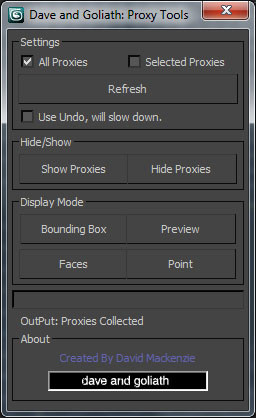
Comments
Thank you, works good!
Thank you,
works good!
Web: https://todorvankov.com/
YouTube: web: Youtube Tutorials
Hero! :) Thanks
Hero! :) Thanks
Modified version (with selected option)
now working with selected only(based on vray_proxy_displays01_2.ms script) and mesh mode for new vray
for 2016
here is an opt for 2016-max with added "whole mesh"
original is here:
http://www.scriptspot.com/forums/3ds-max/scripts-wanted/select-all-vray-...
Exhibition Design: https://www.behance.net/subfeel
Select Option
Select option doesn't work for me either. It would make a handy tool into a fantastic tool. :)
Same here. Start to not using
Same here. Start to not using it because on huge scenes this is a real killer if every proxy get in preview mode... Is there an alternative bc I don't think this will be updated?
Show whole mesh support ?
Hi,
It would be nice if you could update your script with the new VRay 3.20 "Show whole mesh" proxy display option.
Thank you again !
Selected option doesn't work
Hi,
Thank you for this useful script !
But I found that "Selected Proxies" option doesn't work for me :/
Either I chosse "Selected proxies" or "All Proxies", all proxies are affected by the script.
Do you have an idea of what's going wrong ? I work with 3dsmax design 2015 x64.
Thank you