Vray Quick-Render
"Vray Quick-Render" the utility for creating fast preview test-renderings.
It help you make fast test-renderings for setup lights and tuning materials.
All changes for Vray will be applied only on render-time.
Your settings for Vray not will be change.
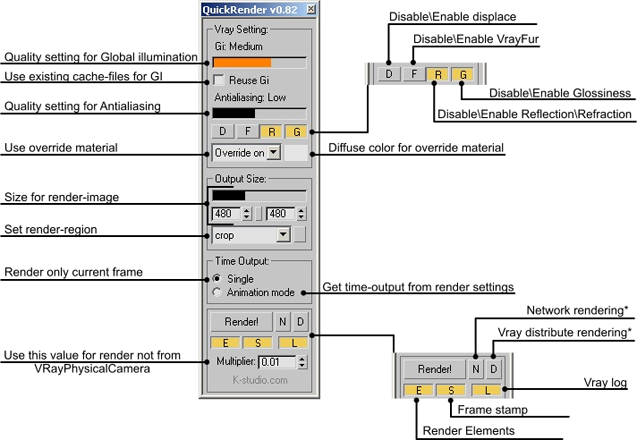
*Available only for VrayMultistageRender users
Menu

Quick-Render Settings
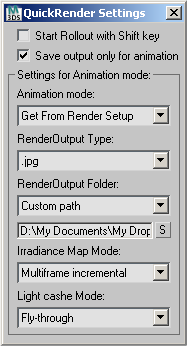
Included to Trackscripts pack.

Comments
Hi, i try install and
Hi, i try install and un-stall twice but have no luck, keeping receive error when i try to create a button and drag it to the tool bar..
Is this script support 3ds max design 2014?
Regards,
Jackie Teh
website: https://www.sporadicstudio.com/
Vray Quick-Render
Great script, it actually did cut my render time in half. Thanks a lot!
http://www.sorident.ro
Thanks for feedback. Soon try
Thanks for feedback.
Soon try fix this.
Change vray normal settings if Undo used
Hi!
As I mentioned here earlier I used your nice script for a long time and I'm happy with it - thanks!. But from time to time I had issue - normal vray settings replaced by the ones Vray Quick Render used for it's job and Max keeped them changed after render is done. Only now I found the moment when it happens :)
3DS Max stores settings changes which VQR does as a command in Undo list, it stores changes to the settings which VQR uses. So, if this action has been undone and hasn't been redone Max keeps changed vray setting as a normal ones.
Is it possible to make Max NOT to store VQR's changes in Undo command list? Because if I want to undo something I've done before I rendered scene with VQR I have to set my normal vray settings again.
wonderful script saving you a
wonderful script saving you a lot of time.But when he Demarré it gave me an error message (output path: does not exist aborting render) my system is windows 7 on the C: drive. but the vray quick render script is programmed to the path D: drive please help me. Excuse the bad language I do not speak English only speak French Thanks Alex Kramer.
Thank you!
Thank you!
Fixed. Thanks for feedback.
Fixed.
Thanks for feedback.
Vray Quick-Render for Vray 3.2
Hi. Script is very useful and I was using it for a long time with vray 2.xx. Now I try to use it with vray 3.2 and noticed that it doesn't affect GI settings. It just uses settings from scene render setup. Also buttons S and G do not do their job.
Do you plan to update this handy tool? Would be great.
Thanks!
Vray Quick-Render
Thanks Alexander,
Interesting render workflow script, thanks!
http://www.vizcon.be
Yes - this is a free
Yes - this is a free script.
"Quick-render" included to Trackscripts pack.
You can find it on download page.