Material Randomizer +
Everything here is working except for the Load and Append button.
I was hoping to get some additional help on here.
I want the Load option to essentialy load the Temporary Library into the Multilist and if users press Append it will allow users to load in/add additional material libraries to the Multilist. I'm having trouble figuring out how to load just the .mat (Temporary Material Library) into the multilist view then appending to it.
Any help would be greatly appreciated. It's a great useful script.
Thanks in advance.
JokerMartini
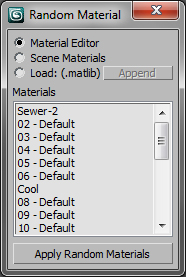
| Attachment | Size |
|---|---|
| v2-02.ms | 2.13 KB |
| materials.jpg | 72.19 KB |

Comments
In the right direction
Alright so the Load radiobutton works properly. When it is selected it completely replaces the array with the new matlib file and displays it properly in the listview.
The problem: When the "Append" button is chosen it is suppose to add the materials from the selected mat file to the current array displayed in the listview. I want to have a check on this function so it does not load the same mat file twice. Unfortunately it is not working properly.
John Martini
Digital Artist
http://www.JokerMartini.com (new site)
compare the file names
You can't compare directly 2
MaterialLibraryif they equal.Compare the file names insted with
getMatLibFileName()my recent MAXScripts RSS (archive here)
Alright
Alright Great!
Thanks Anubis.
John Martini
Digital Artist
http://www.JokerMartini.com (new site)
When using fileOpenMatLib()
When using
fileOpenMatLib()get mats fromcurrentMaterialLibrarymy recent MAXScripts RSS (archive here)
Place
So where in the script am I placing these lines of code?
I'm not quite seeing where they go.
John Martini
Digital Artist
http://www.JokerMartini.com (new site)
You can put the code in your
You can put the code in your fnAppendMatLib() function.
Also edit "on typeSel changed i do" in case 3 leave only:
my recent MAXScripts RSS (archive here)