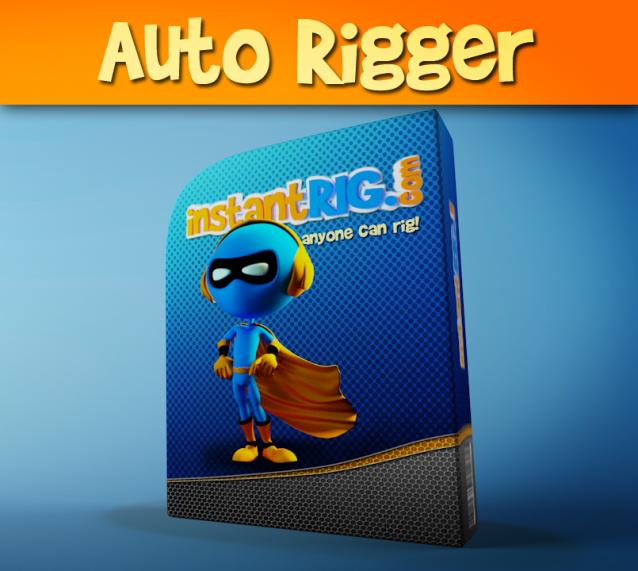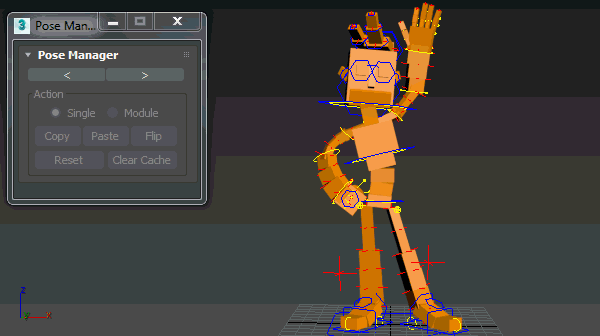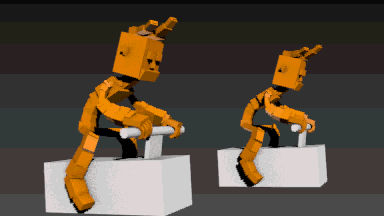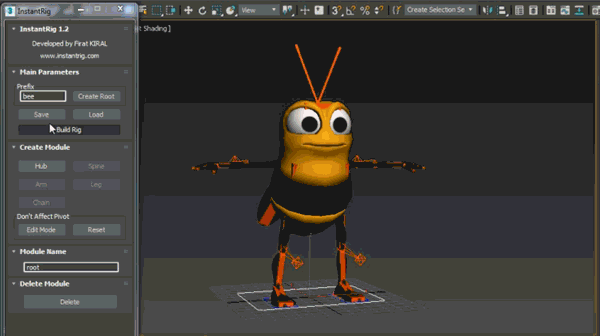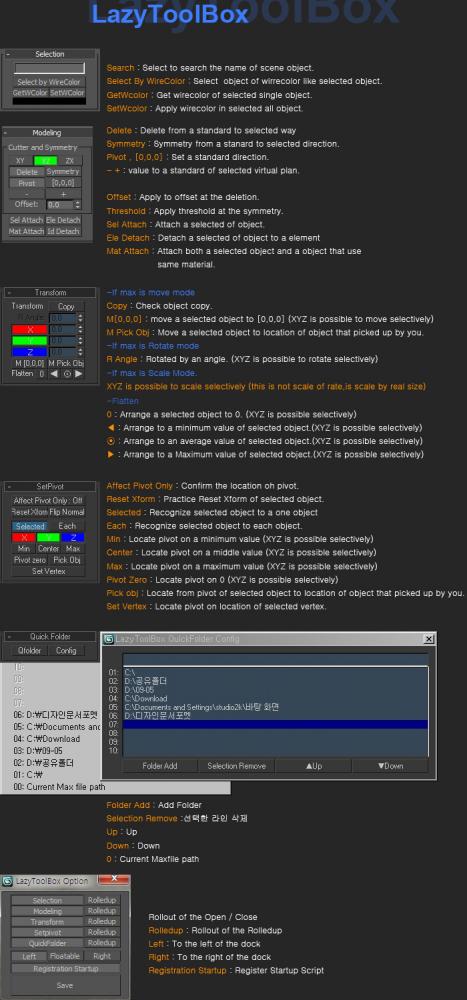I have used 3DS Max on a daily basis for almost 10 years now and I took an interest in MAXScript almost immediately. The learning process was slow but I was able to pick the brains of my very talented colleagues. I began by studying 3ds Max’s ‘Listener’ and with time and confidence I tentatively created short scripts of my own. Many years later, and with a lot of help from my friends, I am in the fortunate position of being able to create my very own 3ds Max tools.
http://www.jimjagger.com/Pages/Tools/index.htm
Most of my scripts are workflow improvements in an effort to avoid repetitive tasks. With any luck, they may save you some time too.