Brick Wall Builder is a scripted plugin created using 3ds max MCG and as the name tells it creates a various shapes of brick walls with huge amount of flexibility like you can choose multiple kinds of stones and apply a random materials to them in addition to changing the position,rotation and scale uniformly or randomly. It's as simple as just picking the shape and the brick and it will do the rest, and when you are done with distribution you like and thought of changing the shape length do worry also has the ability of maintaining the count and distribution while you are doing so.

How to install: After downloading and unzipping the file go to Scripting menu and choose Install Max Creation Graph. after installing you will find it in command panel creation tab under VFXarabia category.
Please for more info check the tool videos or the tool page on my website: http://goo.gl/SsLwxK
Regards
Alaa Al Nahlawi





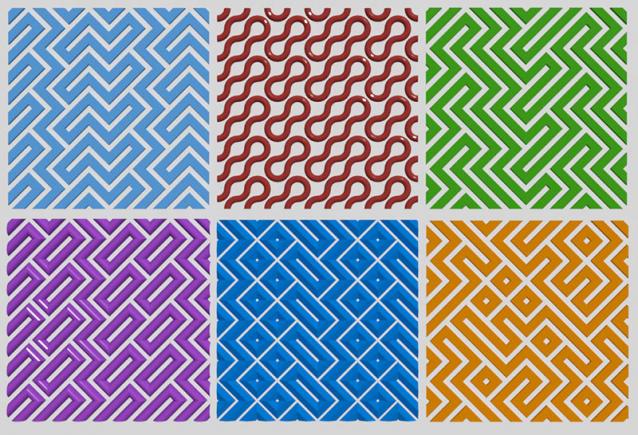

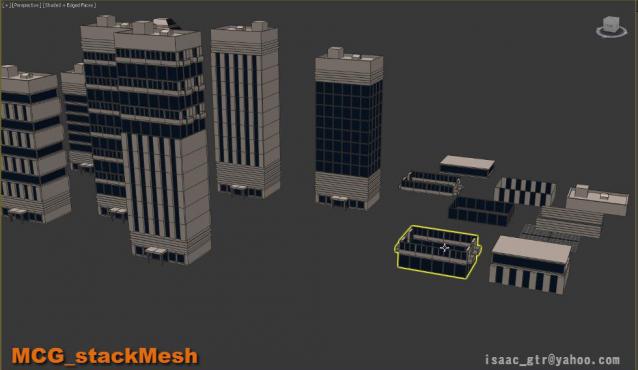
 I honestly don't know how useful this is going to be...but someone might find a use for it. This MCG/script stores the topology of your object in the UV channels of a copy of said object..ie. morph targets. It is a bit clunky as I have to use maxscript to force the MCG to take effect immediately (ie. collapsing the MCG modifier). The only realistic use I see for this is doing a bunch of facial morphs...storing them, then later go back and pick the best few out of them.
I honestly don't know how useful this is going to be...but someone might find a use for it. This MCG/script stores the topology of your object in the UV channels of a copy of said object..ie. morph targets. It is a bit clunky as I have to use maxscript to force the MCG to take effect immediately (ie. collapsing the MCG modifier). The only realistic use I see for this is doing a bunch of facial morphs...storing them, then later go back and pick the best few out of them.