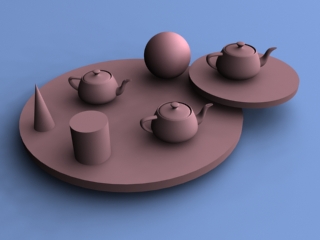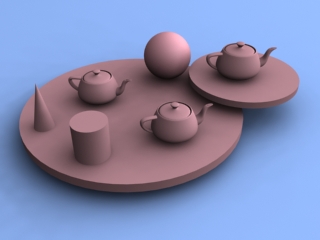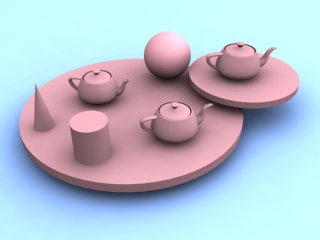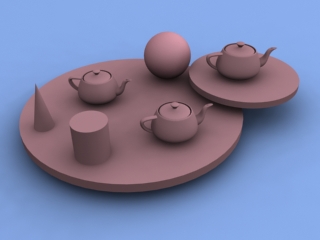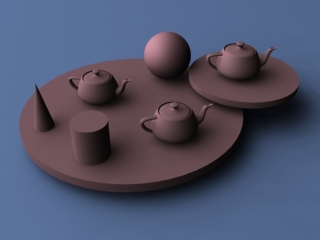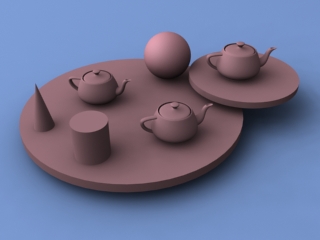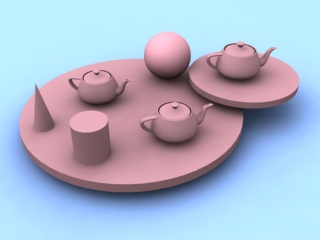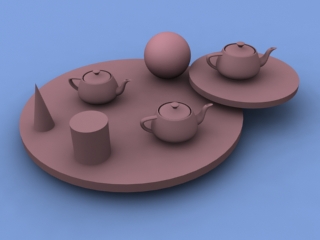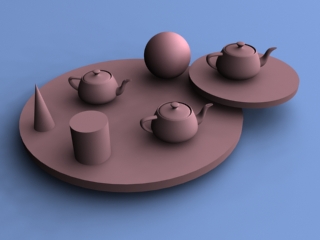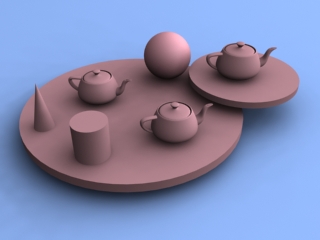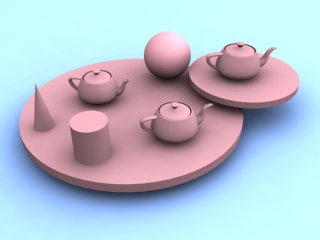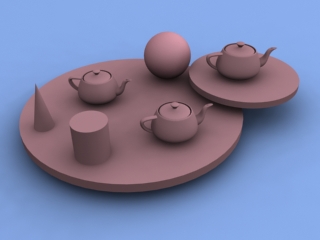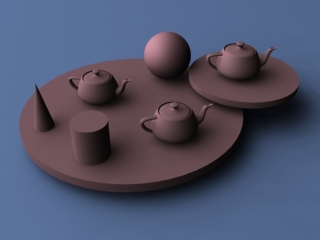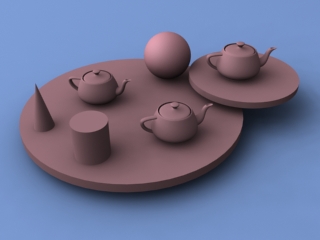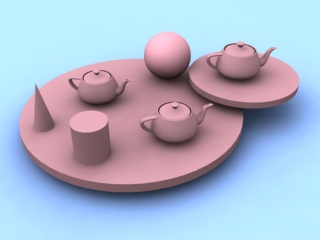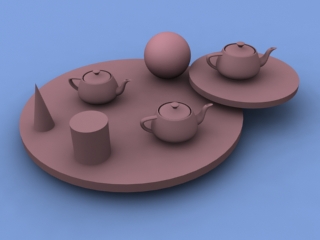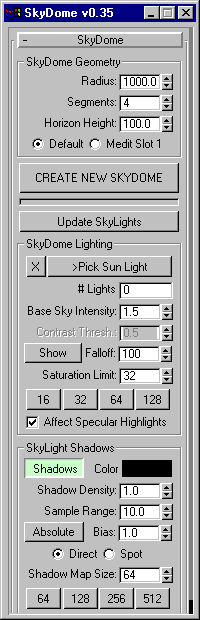|
SkyDome
MaxScript Release 0.36/0.37 MacroScript Source
FOR MAX 3.x and max 4 (9/20/2000)
Copyright (c) 2000 by Borislav Petrov, Bobo's
Rendert**ls. |
SHORT DESCRIPTION
SkyDome is a simple utility to simulate diffuse
outdoor daylight from clouded sky.
It creates a hemisphere and lights at
each vertex
using the color of the sky (clouds) bitmap
applied to the sphere.
SKYDOME v0.3x
EXAMPLES
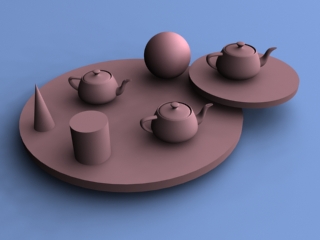 |
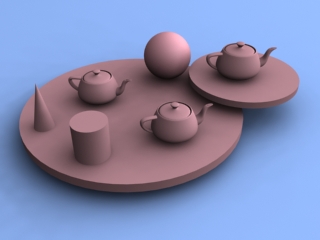 |
|
Time:8am, Contrast Thresh:0.0,
Intensity 1.2, 126 Lights.
|
Time:8am, Contrast Thresh:0.2,
Intensity 1.2, 126 Lights.
|
|
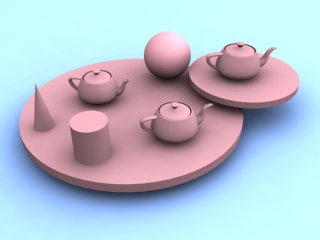 |
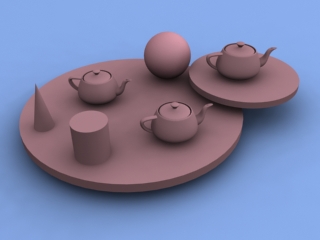 |
|
Time:8am, Contrast Thresh:0.5,
Intensity 1.2, 126 Lights.
|
Time:8am, Contrast Thresh:0.5,
Intensity 0.8, 126 Lights.
|
|
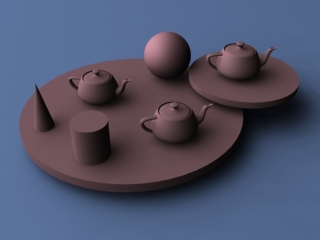 |
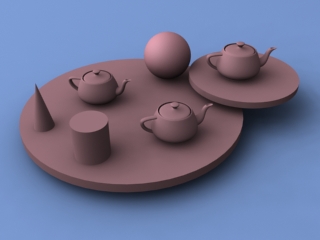 |
|
Time:7pm, Contrast Thresh:0.0,
Intensity 1.2, 126 Lights.
|
Time:7pm, Contrast Thresh:0.2,
Intensity 1.2, 126 Lights.
|
|
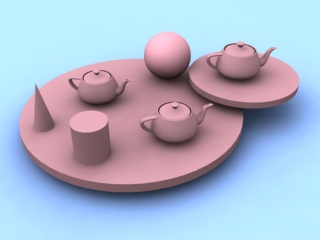 |
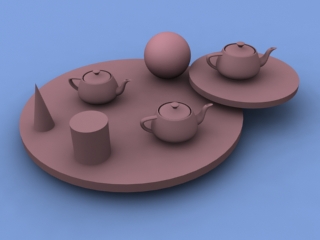 |
|
Time:7pm, Contrast Thresh:0.5,
Intensity 1.2, 126 Lights.
|
Time:7pm, Contrast Thresh:0.5,
Intensity 0.8, 126 Lights.
|
|
MORE SKYDOME EXAMPLES:
INSTALLATION
-
Download the Zip File.
-
Unzip to your \Scripts directory.
-
Place the file CLDSMAP.JPG into your
\Maps path. (SkyDome will NOT work without this file!)
-
Start MAX 3.x
-
Go to MAXScript drop-down menu in the Main
Menu, select Run Script, pick the SkyDome MS file
-
Right-click a toolbar, select Customize...
-
Find the Category "Bobo_s Tools" and click
on SkyDome
-
Drag the button reading "SkyDome" to the toolbar
-
Close the Customize dialog.
-
To launch the utility, press the SkyDome button
on the toolbar.
NOTE: SkyDome is NOT A SCRIPTED UTILITY.
Please stop emailing me with questions
why it does not appear under Utilities>MAXScript
drop-down list. Take a minute and learn
how to use MacroScripts and all the rest
of the MAX R3.x script types by reading THIS.
FEATURES
NEW IN Version 0.36 (9/20/2000)
Fixed a bug that let the lights at their
original position after moving and recreating a SkyDome away from world
origin.
Thanks to Geoff Kornfeld for catching
this one!
NEW IN Version 0.35 (9/8/2000)
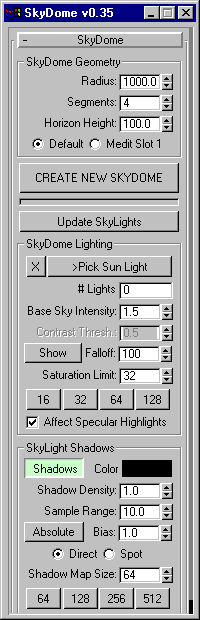 |
-
When you move an existing Skydome away from
the world origin and hit CREATE NEW SKYDOME to update geometry, the new
SkyDome will appear on exactly the same custom position and not back at
the origin...
-
Added control for Shadow Map Bias value and
Absolute/Relative mode to avoid shadow problems and give even more control
with large scenes.
-
Reordered the UI to make more sense - separate
Lighting and Shadows areas with respective controls. Used more colorful
checkbuttons and introduced some more tooltips to help new users with the
usage...
-
Some other minor cosmetic changes...
|
NEW IN Version 0.3 (8/18/2000)
Included two new buttons to implement SunSystem
support:
[>Pick Sun] lets the user select an existing
MAX SunSystem Light. The light will be turned off after picking. The vector
of the light will be used to define a major sky light direction.
The [X] button is for removing the SunSystem
from the SkyDome setup.
When a Sun has been picked, a new value called
"Contrast Thresh." will be enabled. It defines the contrast between the
"sun side" and the cloudy part of the sky. When the value is 0, SkyLights
that are parallel to the Sun vector will have their usual intensity. Lights
that are not parallel will be proportionally dimmed down to intensity of
0. When the threshold is higher, SkyLights that are not parallel will not
be dimmed down to 0 and the image will have less contrast (brighter shadows)
but more brightness. (See EXAMPLES)
A progress bar has been added for both creating
and updating the SkyDome.
The Horizon Height is calculated now in LOCAL
coordinates. When set to 0, all vertices (even those at the lower edge)
will receive SkyLights, no matter where in the World the SkyDome is.
Version 0.23 (8/18/2000)
All UI settings will be stored in the SkyDome
object itself. If you save the scene, restart MAX and load the scene again,
pressing the SkyDome button will launch the script with the exactly same
settings as the current SkyDome. This will let you tweak/update settings
even years later!
New checkbox: Show Falloff will toggle the
display of SkyLight01 (the one from the zenith) with Falloff display enabled.
Useful for tweaking the Falloff range of all lights.
Added Sample Range control (between 0.0 and
50.0) to allow for smoother soft shadows.
New Shadow Density control (sets the Shadow
Density of all lights).
New Shadow Color selector (default is black)
To change any Sky Dome Lighting parameter,
use the [Update Dome] button.
To change any Sky Dome Geometry parameter,
press [CREATE NEW SKYDOME] button. Since all UI parameters are intersession-sticky,
the resulting Skydome will be a copy of the old one with the new parameter
updated!
Version 0.1 (3/5/2000)
-
Press CREATE NEW SKYDOME to create a new dome.
It will be placed at world's origin.
-
The Dome is half Geosphere with the specified
Radius and number of segments.
-
The Horizon Height value is used when creating
lights. Vertex Z coordinates that are bellow this value in world coordinates
will NOT receive lights.
-
By default, a new Sky Material will be created
using the CLDSMAP.JPG bitmap. To use a custom Sky Material, place it into
the first sample slot of the Material Editor and set the Radio Button to
the second option.
-
The custom Material should contain a Bitmap
Texture in the Diffuse Map slot. If it doesn't, the default CLDSMAP.JPG
texture bitmap will be assigned automatically.
-
The "# Lights" value will show the current
number of SkyLights in the scene.
-
The "Sky Light Intensity" value specifies
the total intensity of all SkyLights. It will be divided through the number
of lights to define a base multiplier value. It will be then modulated
by the pixel color value at the sky vertex.
-
The Falloff defines the Light's Fallof Range.
It is the region where shadows will be generated. Overshoot will
be turned ON automatically.
-
The Radio buttons contreol the type of Light
to be used. The default is TargetDirect. Optionally Target Spots can be
used. The Targets of all spots will point at the focus point of the Dome.
Both lights and targets will be linked to the Dome, so they can be moved
around by moving the Dome. All Lights will be Frozen and Hidden.
-
The Shadow Map Size defines the single light's
shadow map size. You can use the 4 buttons to quickly set common values.
-
The Saturation Limit value defines how much
of the sky's color should be used in the light's color. You can increase
the value for typical sunset scenes... Use the 4 buttons to quickly set
common values. The value is used as a top limit - any values higher than
the threshold entered will be clamped to the limit value. Values bellow
the threshold will not be changed.
-
The "Affect Specular Highlights" is checked
by default. When unchecked, the sky will affect only the diffuse color
of the objects but will not generate highlights.
The [Update Dome] button lets the user
update all current SkyLights in the scene to the values in the rollout.
DOWNLOAD SkyDome
Version 0.36 MacroScript
Source
Please copy the file CLDSMAP.JPG to your
\Maps directory.
Version 0.37 MacroScript
Source
This version provides an experimental
fix for the International MAX Versions problem.
If your version of MAX R3 cannot run SkyDome
0.36, please try the above version. It is NOT
advised to use 0.37 if you can run 0.36
without problems.
3ds max 4 users can use the 0.37
version. Although not the official recompile for max 4, it turned
out that
it works there. It avoids using
the Slice Plane modifier at all, which solves the problems the original
0.36 version had with max 4.
You can also use the HDR
Dome Light script by Chris Subagio which is pretty cool and very similar.