G.M.A.D. Tools
Here is a maxscript utility pack called "G-Model-Animation-Design Tools" (or G.M.A.D.)
Key features:
- - Merge objects by layer name
- - Scale objects positions without rescaling the objects themselves
- - Color converter (int-float-hex-colorpicker)
- - Flip animation "sign" (up-down-up -> down-up-down)
- - Copy animation from one object to another
- - Display float time of current frame in seconds
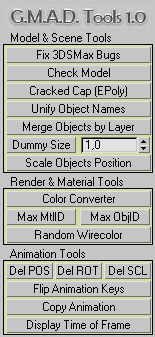
Installation:
Unpack zip archive into your 3DS Max root folder. Scripts will appear in Scripts/GMAD_Tools and Scripts/Startup folders. Restart 3DS Max. Then G.M.A.D. Tools will be available at Utilities in Control Panel.
User manual is here: http://alexguryev.com/utils/gmad_v1.0_manual.pdf

Comments
i like that
am too prefer to write everything i need myself, this way i feel satisfaction and always learn something new :)
The MSE is not safety, some dodgers find a way to hack them.
my recent MAXScripts RSS (archive here)
thanx
So many scripts here, it was faster to me to create my own script than search the Net for analogues. But anyway thanks, I will see your tool :)
P.S. I just found another version of color converter (the same functionality as mine), so I've invented TWO wheels, well then I've invented a bycicle! :D
P.P.S. about script encryption - let's assume that this is a test of MSE efficiency :) But next G.M.A.D. version with new functions will be in MS format.
Hi Alexander
I may only wonder why you reinventing the Weel (about Merge by Layers) and why its encrypted as well, and will recommend to see my Merge by Layers script. I'm sure my code will helps you to debug yours.
my recent MAXScripts RSS (archive here)
untitled scene bug fix
Now you can try Merge Objects by Layer with an empty scene. Script automatically checks the file status and operates respectively...
Thank you once again for bug report!
ok
as far as i have tested...
This is not an error so far,
This is not an error so far, it rather features of script implementation, but it turns to an interface problem, I see :)
There is a note in user manual about this (Warning! Make sure you save your scene before running this script: non-saved scene (created from scratch) will not be restored after scanning source scene file!)
I think the script should "force" user save a new scene before script run - this also will ensure the safety of a scene if something happens during file open process...
Wait for an update. Is everything else works ok?
update:
plugin loads correctly and every problem so far is fixed now how ever.
i had an empty scene and tried to merge some layers from a scene,
here were the steps.
empty scene > goto GMAD tools > merge obj by layer > browse for a file > selected and loaded the file > ERROR! "unable to restore the scene"
(maybe the scene was empty?
it does not give error if it try to merge into a scene with some objects.
I guess I fixed it
try to install the script pack again - there must be no more errors in Merge Objects by Layer
new error at start up
merge file fixed!
ok, crystal3d, here is an update: GMAD_MergeLayers.mse was trying to set some non-existing path for file dialog when you try to run this script for the first time. but now it works :)
download an archive once again and unpack it
have a nice day!