Merge By Layer
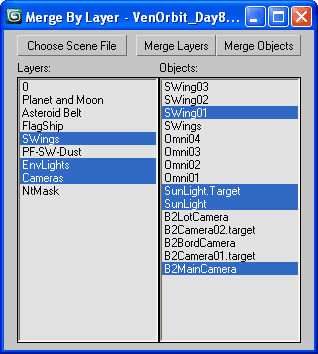
A self explained script, I think. Enjoy
v0.1 - initial version
v0.2 - now dialog resizeble
v0.3 - ugly mistake fixed
v0.4 - now multi-select & merge layers/objects
v0.5 - alphabetic sort added for layers/objects
I has a mail request/wishlist to sort layers in alphabetic order.
I add this option for both - layers and objects lists.
The option should been checked before choose scene file.
v0.5 UI:
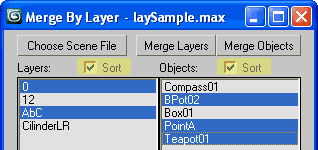
| Attachment | Size |
|---|---|
| mergebylayer.ms | 2.44 KB |
| mergebylayer_05.ms | 2.87 KB |

Comments
Thanks
i was looking for this
.
What the script does:
1- save the current scene
2- open the from scene which you want to merge objects by layer
3- read all needed information from the opened scene(layers structure, objcets inside layers, etc.)
4- open again your main scene
5- now you see the UI and all information there is correct, so you can merge by layers.
Maxscript not allows rading information of layers from non opened scene.
Tools and Scripts for Autodesk 3dsMax
Save
Why the script save current scene before opening the script-window? Without this, no way?
Adding a "Selections Set" feature..?
Great script. Congratulations Anubis.
Is it posible to add a "Selections Set" feature?
Thanks!
www.doriancga.blogspot.com
www.dorianBUSHI.com
2d-3D Artist
i use 2011x64 and now
i use 2011x64 and no containers or groups are in scene. actually it is good if it will merge all relative objects but not empty layers
thank you!
confusing but not fatal
What is your Max version and did you use containers? I asking because I suspect that merging via max script is not updated correctly in the last Max versions. I still stay on Max 2009 as I found it as enough scripting stable. If you can find the 'bug' in the code, I'll glad to fix it.
my recent MAXScripts RSS (archive here)
emply layers are merging
when i try to merge one single object - got merged some other layers with no objects in it
here is illustration image attached
PS and i have suggestion - make merged objects or layers visible (unhidden, unfrozed and etc.) even if they was invisible in source file
Ok...
It seems to work with some files but not others.
I'll see if i can find a reason for why it doesn't work with some. Perhaps its a problem with some plugins we use here. I'll let you know what I find, if anything!
Cheers.
Script_Butler
no idea
Hi Script_Butler,
I not hit any problems yet,
so this sounds mysterious to me.
my recent MAXScripts RSS (archive here)
Finally!
We have been banging on about wanting such a script for ages! Thanks for doing it!
But I seem to be having issues! When I choose a scene file, it seems to want to merge the entire file straight in to max to normal way.......
It doesn't list anything in your script window and just crashes.....
It works on a simple file with a few boxes on layers, but not a more technical file that we have for a big job.
Any ideas what might be causing this?
Cheers.
Script_Butler