Quick Environment Script
Version:
1.0
Date Updated:
12/06/2019 This tool was written for internal use at Moso Studio, with the purpose of streamlining the process of working with HDR files.
QES will allow you to streamline your lighting process and many additional things very quick like:
- Locate the sun to match azimuth and elevation depending on Time and world location (similar to a Daylight system but within the script)
- Save scene states to quickly store lighting setups and reload them at any time.
- Quick access to your specific HDR libraries (you can set up your local file locations)
- A search of keywords like (sunny, cloudy etc, or a specified by user)
- Use Corona/Vray Sky instead of HDR when prefered
- Add a quick floor plane for rendering assets quickly
- Design to work with Vray and Corona
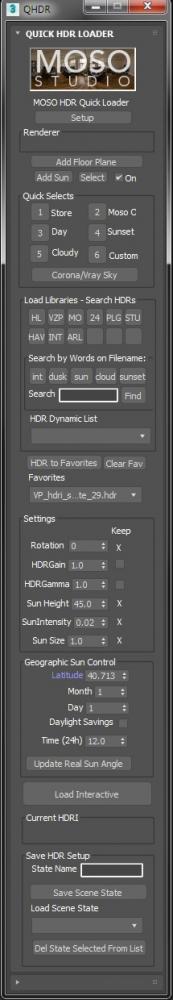
Additional Info:
TO INSTALL
Drag into an open instance of max and follow instructions
Version Requirement:
3dsmax 2014 and up;
Other Software Required:
Corona or Vray 
Comments
Thanks for feedback. The
Thanks for feedback. The information is so useful. It'll help me solve something
gta 5 cheats
ill be waiting eagerly - i
ill be waiting eagerly - i might even nudge you from time to time haha! Jokes.
Thanks man - works flawlessly so far!
Ohh I see, it scans for the
Ohh I see, it scans for the brightest part of the image.. I should be able to do something similar... May add a few more stuff... For now I'll keep it free, but thanks for the positive feedback.
Oh that would be awesome mate
Oh that would be awesome mate - you should sell it too - i would be more than happy to pay for that! Its excellent - really is. One of my top 3 for sure!
PS this was the other script - http://www.scriptspot.com/3ds-max/scripts/find-and-bind-vray-hdri-sun - but its not for corona which is what i use (shame)
Hi, Thanks for feedback. The
Hi, Thanks for feedback. The script assumes your hdri image has the sun in the center.. and if that's the case it will align the sun to it.... I need to look into how to fix if hdri doesn't have the sun on the center.... Can't promise I will be able to do it..
amazing
what a fantastic tool - this is awesome!
Theres only 1 thing missing that would make it absolutely perfect - that would be for the script to automatically align the sun to the HDRI - i know sini does it and also a couple of scripts out there (i think they are for vray).
Any chance you could impliment that? that would be super awesome!
wow.
That would be amazing! that
That would be amazing! that was what i wanted to do next, to create a tool that creates thumbnails of your HDRI so you can have a preview before hand; if you are working on that let me know maybe i can integrate part of what you have already done.
:)
Thx , actually am newbie , definitely you better ;)
am working on HDRi-Library Script with Previews for HDR files , am thinking of mixing it with yours :) .
Youtube, Gumroad
Got it, yes I see your point,
Got it, yes I see your point, but in our case, our HDRI libraries are buried among a lot of stuff so a direct pointer to each good library directory helps us... I see you write scripts too (likely a lot better than me), so feel free to add or edit it to fit your workflow!
Thanks for the feedback!
NO
thx , am just saying that removing the (QHDR SETUP) Menu for Directories with Keeping The (Selecting Master Directory)Part with adding Dropdown list for its sub folders would be fine coz usually All HDRi Folders Gathered in one Master Folder , and the favorite Part is enough for Putting Favorite HDRIs , its just a suggestion ofc .
Youtube, Gumroad