Quick Pivot
This is only my small version of quick pivot.
New: Dual Shortcut - short / long click:
1. quick press shortcut for less then 0.5 s - Quick default Pivot witout menu
2. hold shortcut - popup menu (or hold Shift + press toolbar button)
To choose default option (hold Ctrl while choosing from popup menu)
This method I developed to save shortcuts - to use one for 2 options / scripts (with short click or long)
I can publish it as a open code if anybody is iterested in. Let me know.
Same method will be used soon for Copy Paste DWG and Copy Paste Image
It works as a popup menu or without.
Just drag and drop to max window and go to customize -> category Pixamoon.
It can be installed as shortcut or toolbar icon.
To quickly deactivate Custom Pivot (Affect pivot only) I use shortcut for "Modifier stack jump" (it switch back to Modify panel):
http://www.scriptspot.com/3ds-max/scripts/shortcut-modifier-stack-jump-a...
Updates:
v1.28:
- fixed issue with dual shortcut in max 2015 and up
v1.27:
- fixed Dual Shortcut issue - how it works - check v1.25 description.
v1.25:
- Dual Shortcut option:
- press shortcut for less then 0.5 s - works as quick pivot without menu (apply checked center, bottom, deoends what is default)
- hold shortcut - shows up quick pivot menu
- to change checked default in menu - hold Ctrl and choose other pivot
- Dual Shortcut with toolbar button
- to open Quick Pivot menu -> hold Shift and press toolbar button
- to apply quick pivot without menu -> press toolbar button
- when working with custom pivot - press shortcut second time to turn it off
v1.17:
- added fer more functions:
- to work with materials on selected objects
- turn On/Off Turbosmoth on selected
v1.15:
- fixed start custom pivot mode
Hope you like it.
Let me know if you have any suggestions. What could be added to this small menu ?
Pixamoon
Few more options in menu (not related to pivot but maybe somebody needs it too):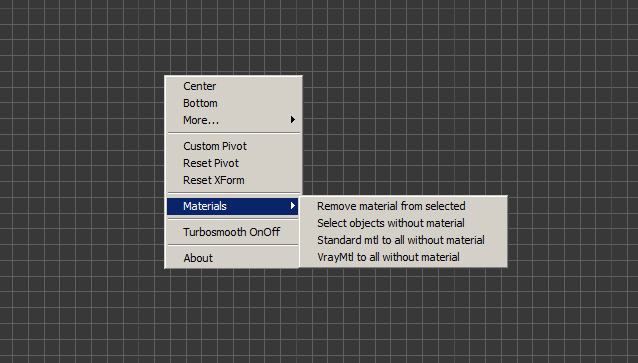


Comments
`
Hi,
Sure, can add that. Just to make sure, do you mean to align to other object pivot ?
Cheers,
Pixamoon
it only lacks the "pick
it only lacks the "pick object" option to position the pivot on another object
re: 2015
Hey,
Sorry, just checked that with max 2016 and found the problem. It should be fixed now. Please check new version v1.28
Cheers,
Pixamoon
`
Hi,
There should be v1.19 and v1.25 on turbosquid too but lets try to solve the issue with new version:
Did you try to press and hold shortcut (1s) to open menu ? (with at least one selected object)
It should work with quad menu too - same as with toolbar button. Select object, open quad, press Shift and choose QuickPivot (still holding Shift).
But if this doesn't work or you want to have always quick pivot menu - please use v1.19.
https://www.turbosquid.com/FullPreview/Index.cfm/ID/918722
Cheers,
Pixamoon
Great!
Great script, I use it frequently. But when I installed the new versions with dual shortcut on Max2015 it doesn't work with quads or keyboard shortcuts. Can you please post a link to v1.17 ?
Thanks for the great script!
`
Thanks,
Could you explain bit more ?
- Do you mean to add Apply default Corona Mlt to selected objects ?
- what do you mean by partition materials ?
Little tool but great !
+ Corona mtl from selected objects! Please) Add partition Materials
Little tool but great value !
Thanks for sharing :)
NicolasC