WireFence
Create easy WireFence shape (Editable Spline).

Today (Dec. 6th) is my birthday and I wanted to put something interesting
and I hope I did.
Update: version 0.4 and 0.4.D (+ macroScripts)
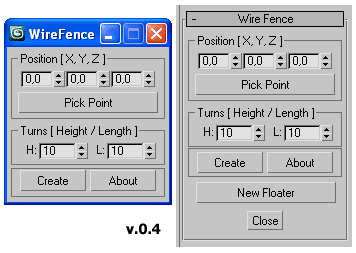
What's new in version 0.4
[*] Now after running the utility automatically opens
[*] Added ability to launch the UI in a new floater
What's about version 0.4.D
- It's just a DialogBox (particular) version
Installation:
Run the script from anywhere and you'll find it in the utility panel.
If you use macroScript installation just make sure
the .mse file is copied to the Max scripts directory.
For example: C:\Program Files\Autodesk\3ds Max 2009\scripts
| Attachment | Size |
|---|---|
| WireFence_04.mse | 5.91 KB |
| WireFence_04D.mse | 3.5 KB |
| macro_WireFence_03.mcr | 447 bytes |
| macro_WireFence_04.mcr | 415 bytes |
| macro_WireFence_04D.mcr | 418 bytes |

Comments
Yes Anubis, Happy Birthday
Yes Anubis, Happy Birthday and helpful script! Thanks
Happy Birthday :)
Happy Birthday :)