Suppress warning/pop-up dialogs.
So it frustrates me that Max doesn't have a button that could disable all the popups you can get when opening a max file. For instance I would really like to be able to put some default settings in the following dialogs and then never have to see them again:
-The Vray 3 dialogs you get that explain the new way of sampling or whatnot. I think there are 2 of those.
- The old Vray Sun update dialogs
-The units mismatch. I just want it to every time convert to MY sceneunits. I've never needed the original units ever.
-The gamma LUT popup. I also want it to use my settings, no disabled LUT or other gammas.
-Textures missing. I don't need to know that either. I know there are textures missing, I'll fix it myself.
I'm currently making a massive library of models with the connecter app, and its working great (3800 models so far, 50% done). But I'm also using the batch relink tool that comes with project manager to relink all of the files to a new folder structure. And there's a nice setting that can run a script after the file opened as well. If I could just run a script that does this:
-Reset Vray settings to default ones or even to a rendersettingsfile
-Enable LUT and put it to gamma 2.2 / 2.2
-Rescale to MY scene units
That would be great. So if anyone with some good scripting skills could help me. I'm sure I'm not the only one that can benefit from this and I'm quite surprised I'm the only trying to find a solution.

Comments
`
Hi,
If the names are repeating in different subfolders it will find only first one.
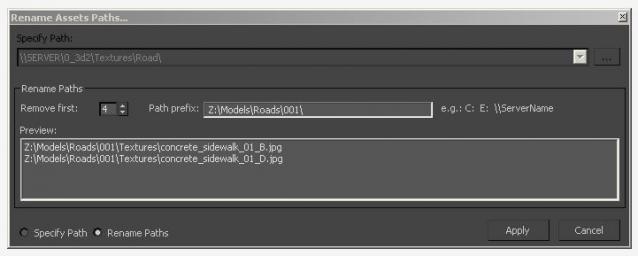
But if you want to relocate library from old server name/folder structure or Mapped drive name to new location you can use: "Set path..." + "Remove first path leafs"
But to do it automaticaly its still not possible - I'll look in code if thats fast to add this option to Auto-Relink
Let me know if you want to test current version.
Best,
Pixamoon
`
Oki, I looked on it, I should be able to add this (autorelink to maxfile subfolders only) in new version.
I'll let you know when is done.
'
Any update? :)
`
sorry, got so busy last days,
But almost done, few more bugs and will post it.
4
Nice! The Rescale option, will only work to inches or will it detect the current system units? Because I work in centimeters.
`
it recognize your system units :)
`
Oki, It's ready. Let me know your e-mail, I can send you first test version v0.59.01
Best,
Pixamoon
'
Great, all those options included will make a very nice tool. If you're done just shoot me a message! Thanks in advance.
`
Hi,
Take a look on Library Track / Relink in next days
http://www.scriptspot.com/3ds-max/scripts/library-track-relink
I'll try to add those options in next days
Cheers
Pixamoon
-
That looks nice. Just a question: is it possible to relink an entire library of max files that are in different folders and their textures, proxies, xrefs are in a subfolder of the main folder from their respective max file. So in other words, the script won't be looking for textures of a max file in different folders that don't belong to that specific max file. Could you notify me when you've implemented the features I've asked for? Thank you?