About this site
ScriptSpot is a diverse online community of artists and developers who come together to find and share scripts that empower their creativity with 3ds Max. Our users come from all parts of the world and work in everything from visual effects to gaming, architecture, students or hobbyists.

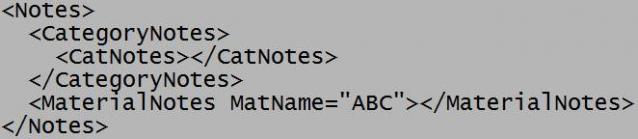
Comments
Thank you very much i will
Thank you very much i will try it
Youtube, Gumroad
Thanks
Thank you "pixamoon" for your help and info , i will check it and inform you.
Youtube, Gumroad
`
Hi
There is a nice XML structure you can take a look:
http://www.scriptspot.com/forums/3ds-max/general-scripting/dotnet-xml-usage
and here is a sample how to read all materials names from mat files:
Can you tell me more how this xml should look like for multiple files and multiple maretials array? I can add this option to Library Track/Relink as export .mat info to XML:
http://www.scriptspot.com/3ds-max/scripts/library-track-relink
Cheers,
Pixamoon
`
Here is a simple/quick version.
If will find all .mat files in specified folder and create XML file for each of .mat file
Hope this helps
Great example pixamoon Is it
Great example pixamoon
Is it possible to use matelement.innertext = and extract only the prefix or suffix of m.name with maxscript?
Lets say I have a material called Wood.Oakfloor.Dark and I want to output it like this
It working very will
It working very will Thanks,
i just replaced the first line with
dir = getSavePath caption:"Choose .mat Directory"
Youtube, Gumroad