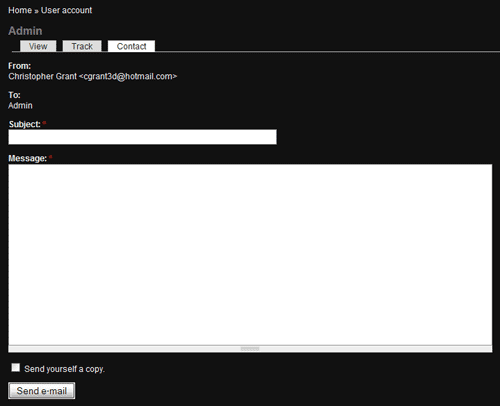How to: Allow other users to contact you
There is a feature on ScriptSpot called the "Personal Contact Form" that when enabled allows other registered users to write you a message using a contact form on ScriptSpot. Its a great way to allow people to contact you without making your email address public.
The personal contact form can be enabled with a checkbox in your "My account" page. So, click the "My account" link to the left in your user box.
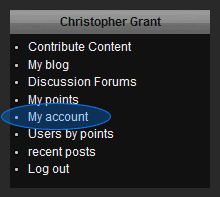
Now click on the "Edit" tab and scroll to the bottom where it says "Contact Settings" and check the box.
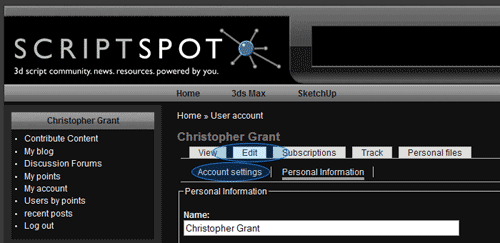

After enabling your personal contact form, a user who wants to contact you will click on your username, then the "Contact" tab and simply fill it out and hit "Send e-mail"