Inset/Bevel/Extrude Poly
BevelPoly Compound enables you to extrude, outline and inset the provided Poly (TriMesh). It can keep or delete the original surface, which might be used to create only the border quadstrips. The package includes all the compunds it depends on and an example modifier shown in the gif:
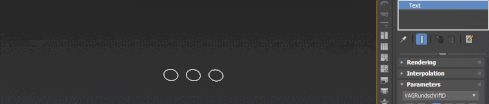
Doesn't work on Teapot because of its two-point faces (i.e. faces that only have two vertices, yet still have three edges).
As a bonus, here's another sample modifier (InsetBySelectionValue, see the attached zip file), in this one the inset amount depends on soft selection values:
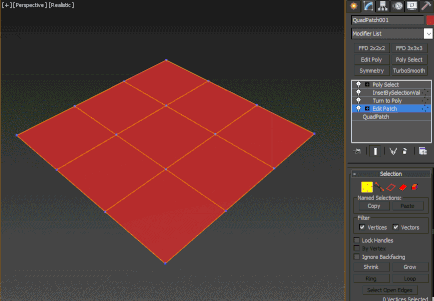
| Attachment | Size |
|---|---|
| InsetExtrudeModifier.zip | 31.39 KB |
| InsetBySelectionValue.zip | 34.97 KB |

Comments
small issue
Hi,
I am using your script quite intensively. Unfortunately it has one small issue that Invert Effects is not working - it deletes all geometry. Tested in max 2020.
I use your script with some other parametric modificators to create professional windows on hundreds polygons in one time and keep full parametric option. Which is super time saving.
It is shame, max has no geometric node solution.
Seems to support beveling by individual faces only?
Hey, so this is what happens when I use the modifier MCG in Max '21 (see attachment)
.. I seem to remember it having worked differently previously, so I'm wondering wether anything changed in Autodesks MCG implementations? Or was it a limitation of MCG in the first place?
multiple levels
This is amazing! Would love to try edit this to be able to:
1. add multiple levels to it - same as normal bevel (which has 3 levels maximum actually, but would be cool to be able to keep adding as many as you want.) But not sure how to do this. How do I save the initial array of polygons?
2. only affect selected polygons, not entire mesh...
any pointers on how to start off on this path..never used MCG but been looking for a way to do this for ever.
Really and truly the ideal would be a bevel profile modifier that works on polys.
Congrats on this modifier, any help would be amazing. Thanks!
Hi, thank you for sharing
Hi, thank you for sharing.
Could it be possible to have "open inverse" too ?
So we can keep the center or the contour ?
I see that there is different IDs for each, but it would be soooo much usefull :-)