MCG Honeycomb
This MCG creates a honeycomb structure.
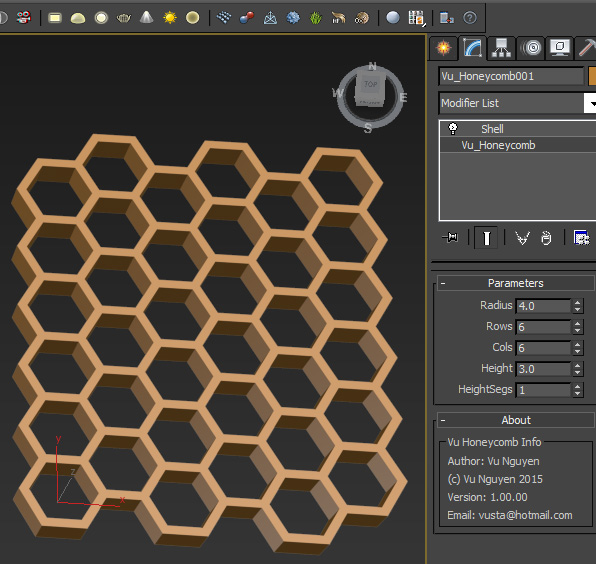
Pretty sure you don't need a video for this one. It will appear in Create Panel, not Modifier.
Love bees people, without them who's gonna polinate your plants for you ?
I've made a boo boo, it's currently found in Create Panel>Geometry. It should've been under Max Creation Graph, will fix in next update.
Ver 2.00.00: Updated to give Rings and the magic ingredient.....Gap. Create beeautiful patterns that look like they're straight from Dorne...or is that one of Littlefinger's finer establishments ???
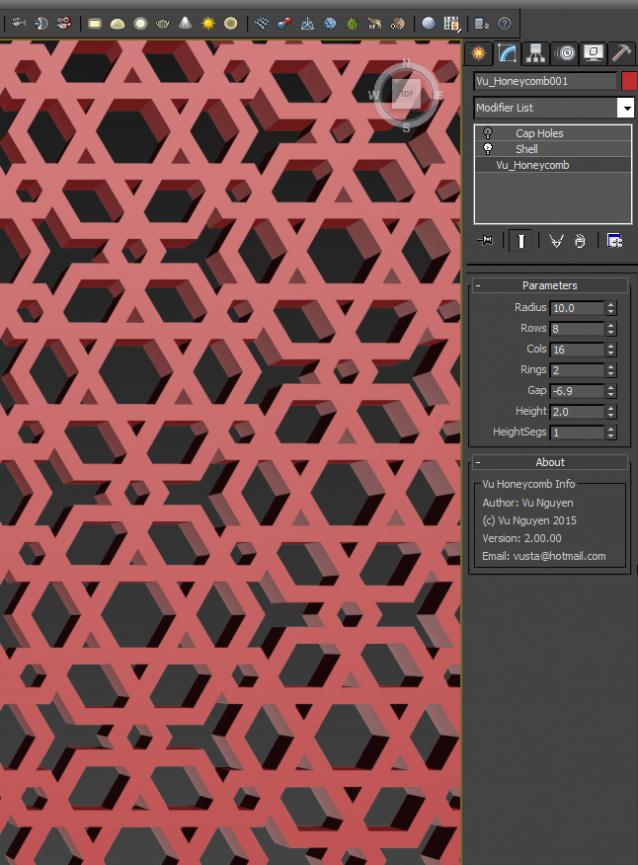
Ver 2.00.01: minor update so as you make adjustments, it centres itself rather than growing/shrinking from the bottom left corner.
Ver 2.03.00: I've decided to polinate this properly. I've opened up the Sides parameter. So of course the minimum you could have is a triangle but diamonds, pentagons, octagons....all are welcomed. The combos are now virtually limitless...(Also added Rotations)
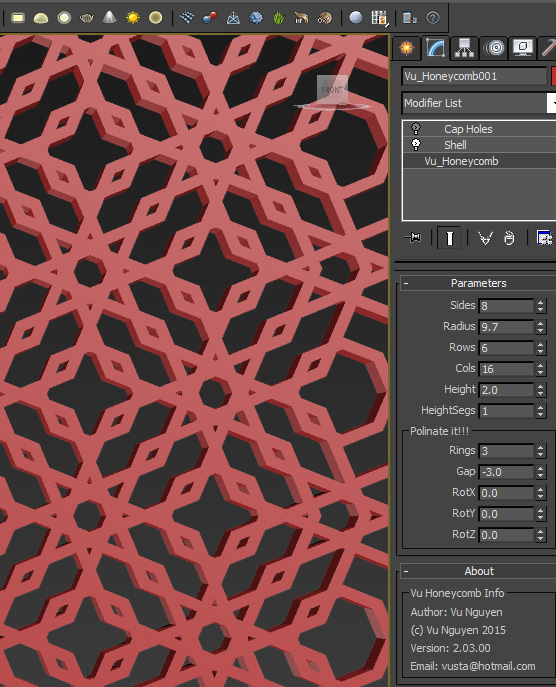
Any small donations to [email protected] would be greatly appreciated. I intend to then fully donate onto the following:
http://www.worldanimalprotection.org/
https://www.worldwildlife.org/
http://www.savethechildren.org.au/
Thankyou. Meow. Woof. Moooo. Oink. Grrrl.....Bzzzz...
| Attachment | Size |
|---|---|
| vu_honeycomb_1.00.00.zip | 6.64 KB |
| vu_honeycomb_2.00.00.zip | 8.36 KB |
| vu_honeycomb_2.00.01.zip | 8.68 KB |
| vu_honeycomb_2.02.00.zip | 9.13 KB |
| vu_honeycomb_2.03.00.zip | 9.83 KB |
| vu_honeycomb_2.03.00_package.zip | 18.75 KB |

Comments
follow these steps ?
https://knowledge.autodesk.com/support/3ds-max/learn-explore/caas/CloudH...
I can't seem to get it to work
I can't seem to get it to work in 3ds max 2017, i keep getting a dotNet runtime error...Couldnt find Vu_honeycomb.maxtool in a file path even after copying it there, perhaps i domt quite know how to install it as I'm relatively new to 3ds max and scripting
custom shape...
I have been thinking about a generic version where you can pick your own shape/object but then it's getting too similar to another 'cloner'...I'll think about it ;)
Also could you describe, screenprint the bugs ? So I can try to fix it ?
custom shape
very nice, if there will be option for custom shape / mesh / spline selection, it will be very nice.
still there are bugs in the script with RotX & RotY.
Thanks
OK found the missing compound
It is from Swordslayer so thank him for that.
I've included the Honeycomb Package and also all the compounds from Swordslayer who gave me help when I started tinkering with MCG.
Installing the Package should do it, last resort is to just copy the compounds...
Sample Pack
see if you can get it from there, else i'll take a look soon...but yeah that is weird...
VectorValueAtIndex is missing
Hi Vusta
Thanks for the great mcg!
One quick question. i get error "Unknown node type VectorValueAtIndex".
I checked, it is not a compound.
Why do you think it can not find VectorValueAtIndex?
Thanks
Updated to ver 2.03.00, mographers rejoice !!!
...