MCG Mesh Contours
What's there to say really...
Installation for Max 2016/17: (2018 can be just drag+drop)
https://knowledge.autodesk.com/support/3ds-max/learn-explore/caas/CloudH...
Then can be found in Create>Shapes>Vu.
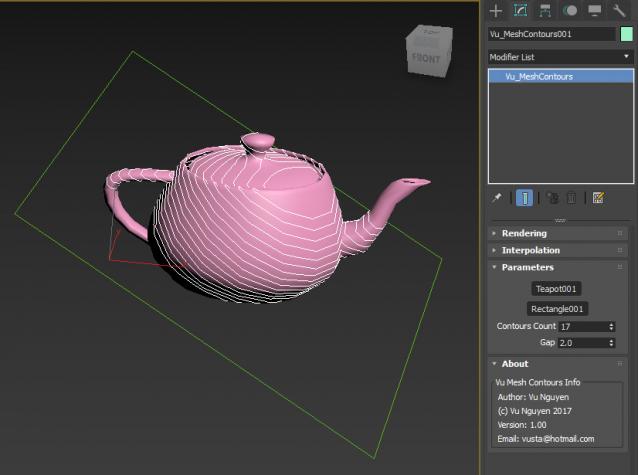

ver 1.01: added Join Threshold so that a loop/element is now properly welded. Previoulsy, if you rclick>show vertex ticks, you'd see all white verts (they're hidden coz they overlap)....with this new one, you'd see yellow ones since they're now welded.
ver 1.02: backed out the Join option. Due to the fact that the way the splines are created is quite messy, the Join would create more problem than it solves. So out it goes, I've added the option to Flip the Slice Plane tho, also a REMINDER to move the MCG object to Origin first !!!.
verr 1.03: Single Mode for if you want just 1 resultant Spline instead of possible multiples, like for a Teapot, you may get one slice resulting in 3 splines across the handle + body + spout. You move the Gizmo (Rectangle) around till you get close to the candidate spline that you want (it IS a bit dodgy...)

ver 1.04: increased Gap limit to 9999999
| Attachment | Size |
|---|---|
| vu_meshcontours_1.00.zip | 26.81 KB |
| vu_meshcontours_1.01.zip | 28.77 KB |
| vu_meshcontours_1.02.zip | 26.98 KB |
| vu_meshcontours_1.03.zip | 31.5 KB |
| vu_meshcontours_1.04.zip | 31.5 KB |

Comments
Chrome now says this is unsafe
Chrome won't let me download it as it says the file is unsafe :(
All the tools are hammers, except for screwdrivers, which are chisels
Great MCG when you understand the method
This MCG is super useful for Landscape architects.
Great work. Hope the download issues can be fixed.
All the tools are hammers, except for screwdrivers, which are chisels
Slice missing on some faces.
Hi, Great script, but seems to miss some cuts randomly, especially when slicing guide is rotated. Any ideas? Max2022.
re: Maximum Gap Size
you are my hero. thank you very much!!!!
ver 1.04
increased Gap limit to 9999999
Maximum Gap Size
Hi Vusta,
Thanks again for this great script. I use it often. However, at the moment, I am working in a model with millimeters as system units, and despite the fact that I am using meters as the display units, the script still only allows a gap size of 999.0 (999.0 mm). Therefore, if I am trying to use it to represent floors at say 4000mm (4-meter display units) it will not work. Is it possible to not limit gap size, or have the gap size represent the display units instead of system units? Unfortunately, 999.0 mm is not workable in this case.
Thanks in advance,
Peter
Thanks. I guess it can be
Thanks. I guess it can be useful in different design.
isn't the video in this post ?
i just assume it is...even tho i can't see it..cuz i refuse to install that s**tty adobe flash plugin...
next time i'll just paste the video link in rather than put it in the video section.
My bad really... Not familar
My bad really... Not familar with MCG.
Found a video in which you show how that works : https://www.youtube.com/watch?v=u92LK1wtCbQ&t=9s
da-studio
just to be clear...
01) create teapot
02) create rectangle
03) Create>Shapes>Vu>click Vu_Mesh Contours button...now click somewhere in the viewport to create the MCG object....ie. do NOT pick either the teapot or rectangle yet.....
>>> you must create the MCG object first <<<
then you pick the teapot or rectangle in any order...