About this site
ScriptSpot is a diverse online community of artists and developers who come together to find and share scripts that empower their creativity with 3ds Max. Our users come from all parts of the world and work in everything from visual effects to gaming, architecture, students or hobbyists.

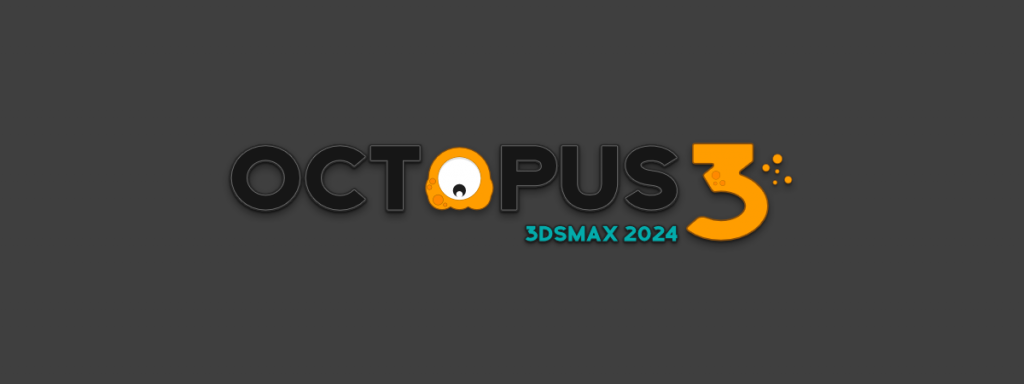
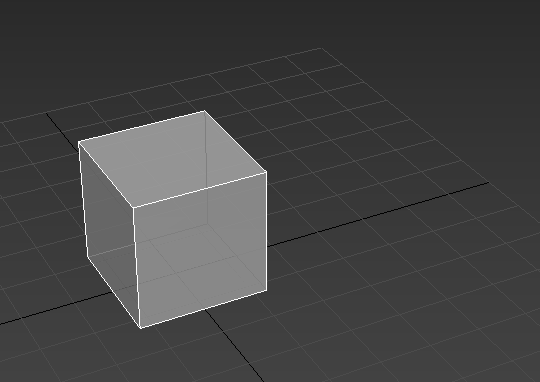
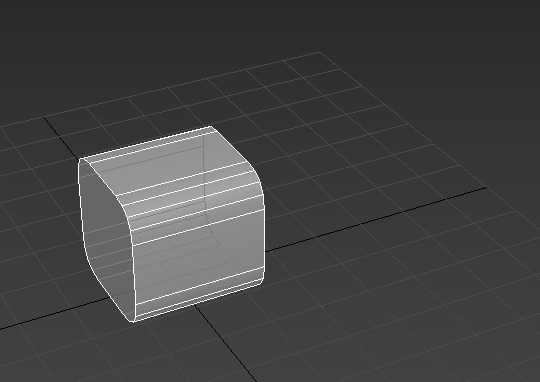
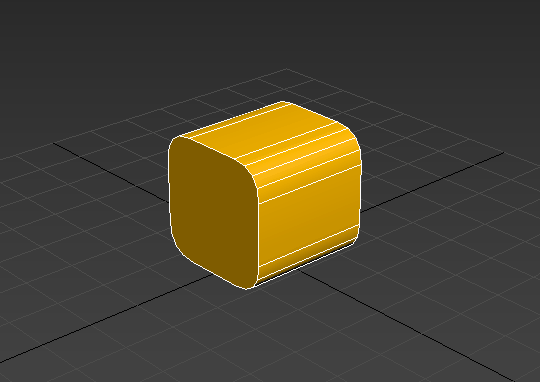
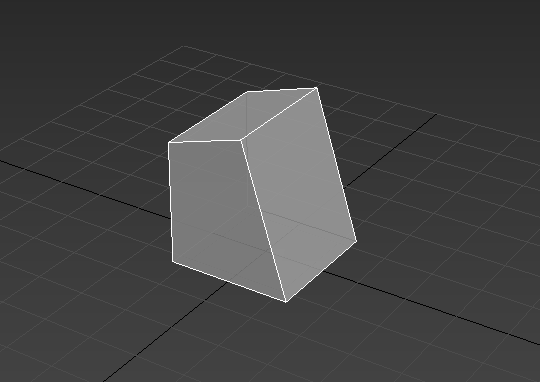
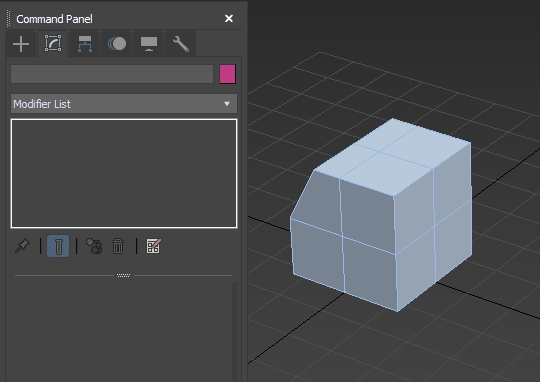
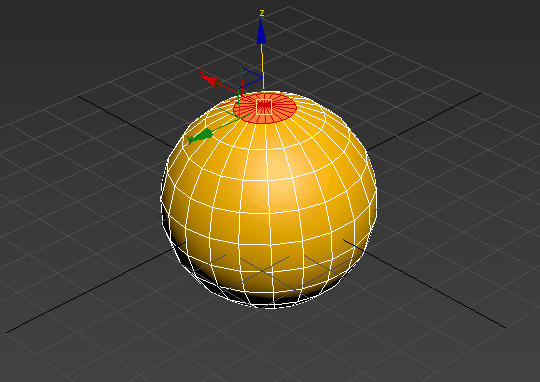
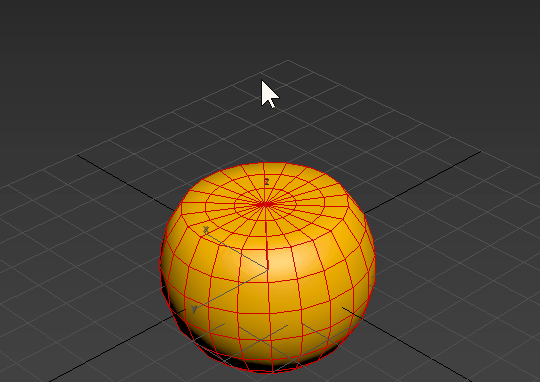
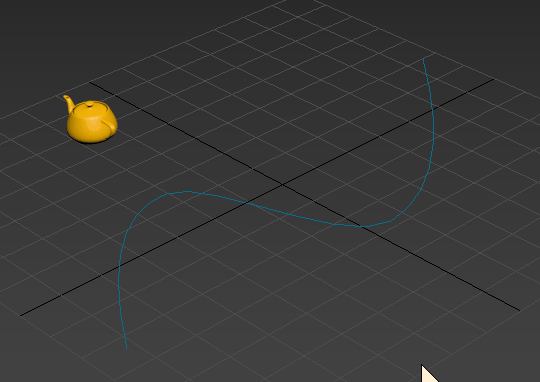
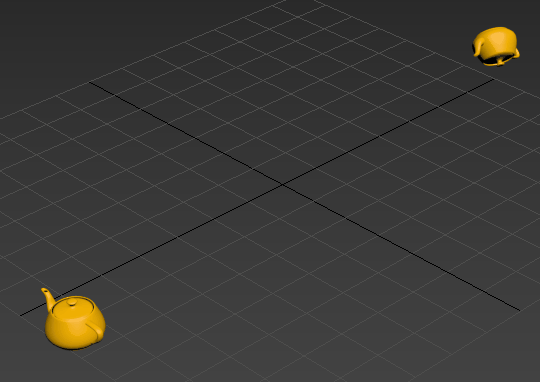
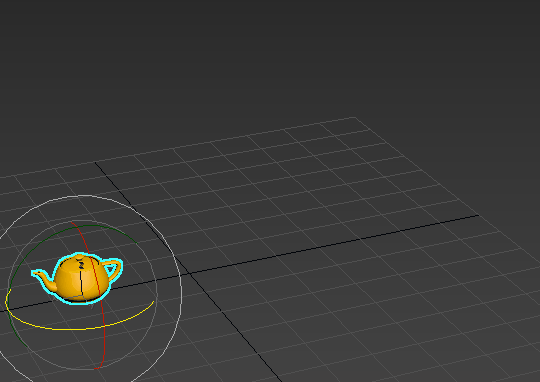
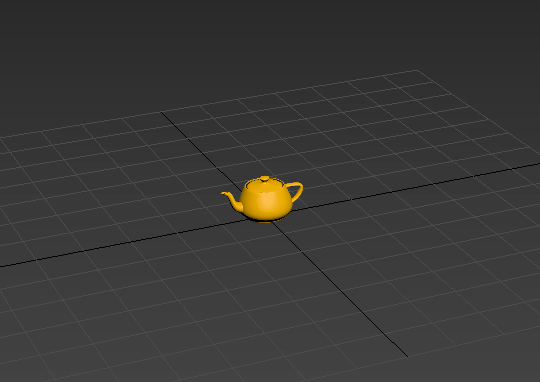
Comments
I mixed Octopus menu with
I mixed Octopus menu has (Friends ON) with another menu has (Preview ON) I get this issue
Youtube, Gumroad
Preview mode is still working
Preview mode is still working and you can still check it. You can find it under the command editor. :)
Also, you have to regenerate your Octopus MCR files. (It will be an automated process)
Also under the Command Editor now you can find 4 different modes under the dropdown menu.
Left Click
Left Click [SPINNER]
Right Click
Right Click [SPINNER]
All the Left Click and Right Click [SPINNER] commands are there. :)
Check the cheat sheet, for more. :)
Thanks for the Update it Looks nice :)
After installing the update i opened 3ds max and pressed the keyboard shortcut for octopus menu but i got error message about missing octopus.dll file
so i pressed (Create All Octopus) from Octopus Manager.
its working fine now but the (Right Click - Active) unchecked, So i checked it and its working fine but the (Max Script Action) field is empty !!
-AND (Preview Mode) not exist anymore :( !! , its working for old menus but if i save it it will not work again.
i got it back by reinstalling Octopus, the problem started when i activate (Octopus Friends for old menu with Preview ON)
Youtube, Gumroad
Very Good and Useful Script
I have 3 Suggestions (for now!:)
1-Adding more than 8 buttons in one menu (or option to make right click act like left click
[run the action and close the menu])
2-the ability to write (Tooltips) for buttons (useful in case of Icon Only checked)
3-The ability to execute the action by hovering over the buttons (This Option already exist by Checking [PREVIEW] )
Thanks in Advanced , BEST REGARDS.
Youtube, Gumroad
can't instal the demo version
Unfortunatly, it's impossible to instal the demo version. I have an error message :
Runtime error : array index must be positive number, got : 0
Amazing
It's a real time saver once you get used to it. Powerful, customizable and visually appealing!
Also the creator is actively helping and friendly tho.
Don't hesitate to buy it!
Thanks.
Very cool tools !!! thanks;)
Very cool tools !!! thanks;)
It's an update, you don't
It's an update, you don't have to buy it again. Just sign in to your account and click on "MY DOWNLOADS". There you can download the most recent version of Octopus.
who purchased the previous
who purchased the previous version, have access to the latest update? or do you have to buy again?
New version (v1.15) of Octopus released
Change Log
NEW – Added the option to change the Fade In Length. If you zero it out, it will pop-up instantly (delay)
NEW – Pressing any button (Except F2, F3, F4, Ctrl, Alt, Del), will close Octopus
NEW – ModelingSpinnerExtended preset
NEW – Selection preset
FIXED – Maximum value on Y Axis was not saved properly
CHANGE – Code optimizations