DNA WALKABOUT
Hi GUYS,
I need some brains to work on this script
for DNA Wandering stuff.
I have made 4 straight splines but can go no further.
Now I am trying to attach them and my line keep
rejecting.
If you check my video you see that I am starting
to build the outline of the cube.
It is oriented as shown.
( http://www.youtube.com/watch?v=zhY9RMPmqEo )
I have attached the script that make the 4 lines
--For my Script PAULS DNA WALKABOUT
select $Shape01
max modify mode
subobjectLevel = 0
modPanel.setCurrentObject $Shape01.baseObject
splineOps.startAttach $Shape01
_____need to attach $Shape02 $Shape03 $Shape04
THANKS from
Paul
| Attachment | Size |
|---|---|
| dna_walkabout.ms | 1.49 KB |

Comments
DNA walkabout
Anubis
Have you given up on DNA walkabout ?
I have no reply
Paul
Paul
?...
What you mean?
I remeber I done and close my assistance on this one :)
my recent MAXScripts RSS (archive here)
sorry for the delay
I think we can move this to email response.
I follow your instruction and looks like the scene is ready, but I can send the .max file to confirm.
Just mail me to: anubiss(at)abv.bg
my recent MAXScripts RSS (archive here)
Uh :)
As I work and try to help at the same time, I presume will miss something :) I move the pivot pos to [0,0,0] on Vertical, but forgot about rotation. At the moment I can only promise to repeat the test as soon as I can ;)
my recent MAXScripts RSS (archive here)
DNA walkabout
OK Anubis
I think I have solved the problem. We have lost all pivots.
I am enclosing a new OBJ set, It is oriented different so what you have
to do is make the VERTICAL parent and LINK every thing and repostion the VERTICAL to 0,0,0 rotate 90,0,0
except a new cube outline and box in 000 these can be used to replace the others by reorientating
135, -35.264, 30 this will bring everything back to MAX.
Paul
Paul
DNA walkabout
Hi Anubis
It is essential that you use front view. If the vertical axis is not showing the correct orientation and pivot rotation the copy will do things wrong. Also I usually use a total dummy for everything and zero to world axis. But I could not with OBJ files.
Paul
Paul
DNA walkabout
I just checked again in front view World axis.
Vertical Pos 0,0,0 rotation 90,0,0
New axis Pos 0,0,0 rotation 87.595,70.559 ,-32.408 absolute world
Are you in front view ?
Paul
DNA walkabout
Did you see my last it should be minus -32.408 I forgot the minus sign
Paul
test
here is whats happens with new bended axis (white color):
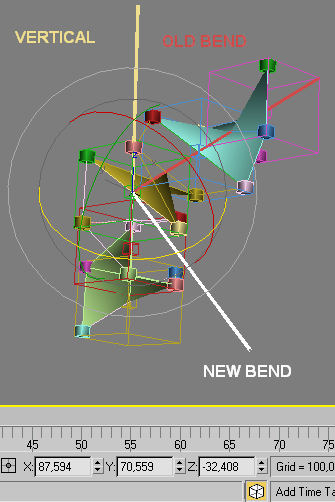
my recent MAXScripts RSS (archive here)
DNA walkabout
I just checked and the Z 32.408 should be -32.408
Paul