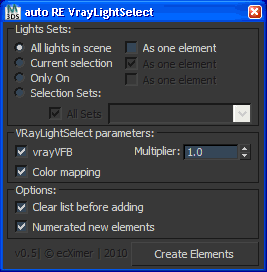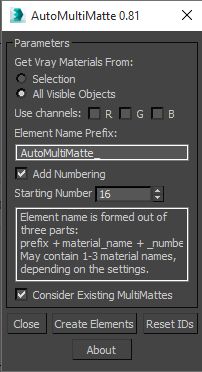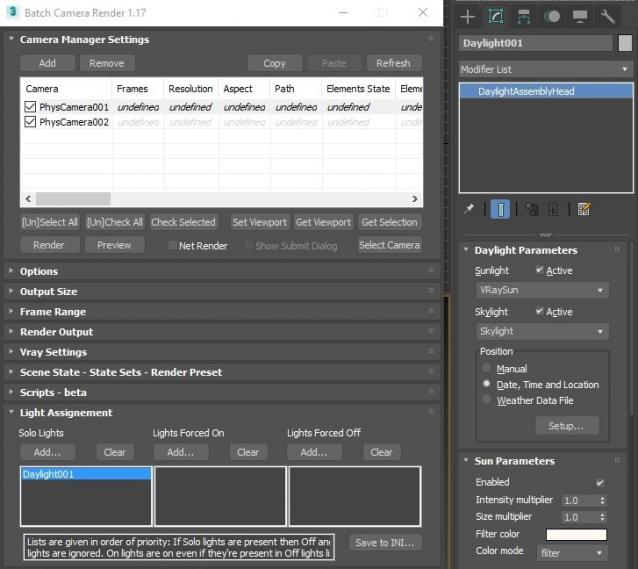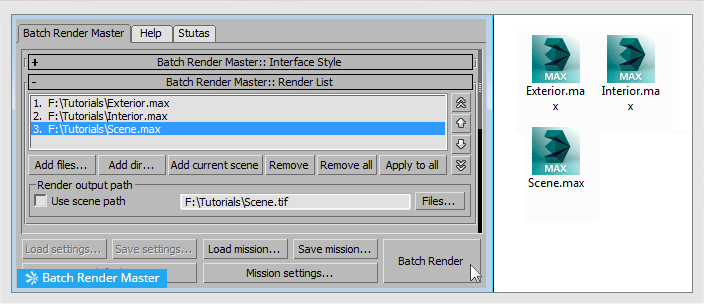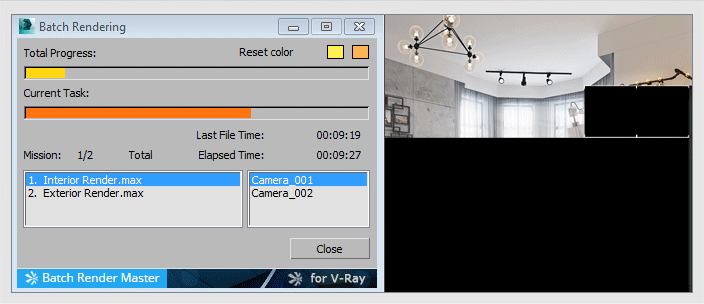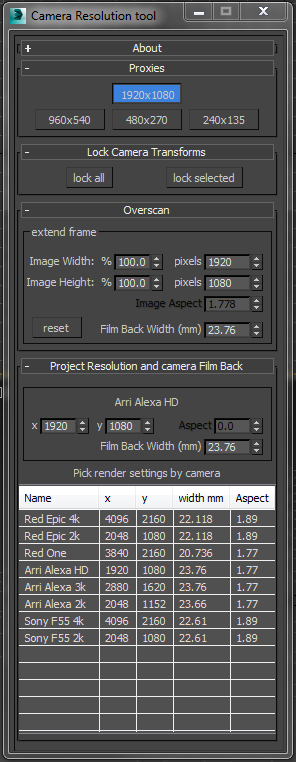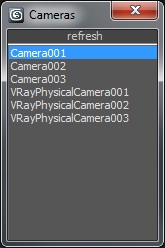The Autodesk Material Converter is a commercial script for all 3ds Max and 3ds Max Design users starting from release 2011 and up who need optimized materials for mental ray, V-Ray or VR applications. With one click all Autodesk Material Library materials are converted into Arch & Design or V-Ray materials. Conversion to Standard materials takes only two clicks
The major adavantage will be an increase in rendering speed (on average 35%) plus it will give you the flexibility you need for your material fine tuning. and of course you don't want to manually convert materials which are coming in from AutoCAD, Revit and Inventor into 3ds Max (Design)
Most VR applications need Standard materials to work with. The conversion to Standard works from Arch & Design or Vray materials
In addition to material conversion the script checks if there are double materials inside the scene. If they are there, they will be changed into instances, keeping the number of materials as low as can be.
New features in v2.5!
- conversion from Arch&Design to V-Ray and back...it's there!
- conversion of all Autodesk maps
- conversion of some V-Ray specific maps or MentalRay specific maps