MFRender
MFRender
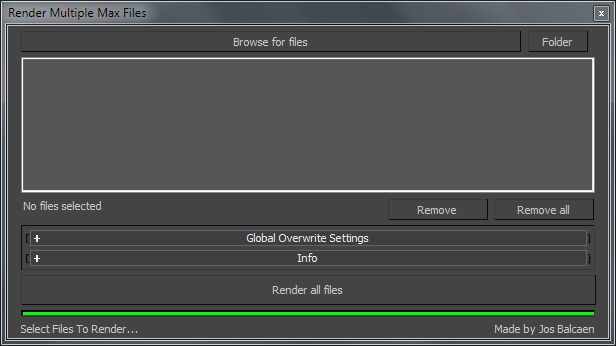
render multiple max files very easy with this script.
how to use :
Drag this script in Max or run via MAXScript -> Run Script.
Render settings will be used from the files unless you overwrite them.
If you need more info, just comment. I hope the interface is obvious.
Log:
-15/09/2012 : added option to shutdown/logoff/quitmax after rendering (user request)
| Attachment | Size |
|---|---|
| mfrender.ms | 16.7 KB |

Comments
MFRender + BatchCameraRender
Hi,
Could you please support the batchcam please?
I believe That makes the rendering easier.
Also, it does not work with 3dsmax 2023 -2024
I think you are alive! :)
At least let us know that you are alive.
Thanks!
Max 2020 support
Plz help me i needed this script with max 2020 support or any other Substitute for this let me know
Hey sergo
mfrender + batchcamera render sound cool.can i try it?
dollah3d.blogspot.com
BackBurner submission, please :)
Hello,
Great script, but BackBurner support is really needed ... do you think it could be added ?
Thanks !
NicolasC
MFRender + BatchCameraRender
Hi Jos!
I have batch rendering script here on scriptspot - http://www.scriptspot.com
/3ds-max/scripts/batch-camera-render
I've got feature request from users to make my script work with yours. Do you mind if I edit your script a little so that it can render scenes through my script?
This will enable rendering different cameras from each scene with different settings for each camera, including submitting each scene to network render.
MF render Multi Cam
Hi Nik, I came across your post, this would be a great tool to have. Were you able to get the camera renders per file portion of the code working?
www.marioasalazar.com

Thanks for the fix. I'll have
Thanks for the fix. I'll have a look to integrate this after the holidays.
I'll also add support for multiple camera's. So if you have some idea's or code to share please send it to me. Cheers Jos
It's a macroScript
This is because it's a macroScript. Check Customize UI > Toolbars > cat. Custom > Render multiple files
This is the code for Mfrender
This is the code for Mfrender V1, but when I run it with 3ds max 2012 nothing happens!!! PLease any help?
/*
Script for rendering multiple files easy
made by Jos Balcaen
version 1.0
how to use :
select the files you want to render. the files have to be ready!
including : output path, size, renderer, ... complete render setup.
this script just push the render button
*/
macroScript render_for_spano
category:"Custom"
tooltip:"Render multiple files"
buttontext:"MFRender"
(
rollout myRoll "Render multiple files"
(
local number_of_files = 0
local ListOfMaxFiles = #()
button btnBrowseFile "Browse for files" width: 370
multilistbox mlbMaxFiles
label lbNumberOfFiles " No files selected"
button btnRender "Render all files" width: 370 height:30
on btnBrowseFile pressed do
(
/*
--path = (getSavePath caption:"Select Save File directory")
path = getMAXOpenFileName()
if path != undefined then
(
append ListOfMaxFiles path
mlbMaxFiles.items = ListOfMaxFiles
number_of_files = mlbMaxFiles.items.count
lbNumberOfFiles.text = number_of_files as string + " files selected"
)*/
--NEW CODE
/*****************************************/
theDialog = dotNetObject "System.Windows.Forms.OpenFileDialog" --create a OpenFileDialog
theDialog.title = "PLEASE Select One Or More Files" --set the title
theDialog.Multiselect = true --allow multiple files to be selected
theDialog.Filter = "MAX Files (*.max)|*.max|All Files (*.*)|*.*" --specify the filter
theDialog.FilterIndex = 1 --set the filter drop-down list to All Files
result = theDialog.showDialog() --display the dialog, get result into variable
result.ToString() --when closed, convert the result to string
result.Equals result.OK --returns TRUE if OK was pressed, FALSE otherwise
result.Equals result.Cancel --returns TRUE if Cancel was pressed, FALSE otherwise
join ListOfMaxFiles theDialog.fileNames --the selected filenames will be returned as an array
mlbMaxFiles.items = ListOfMaxFiles
number_of_files = mlbMaxFiles.items.count
lbNumberOfFiles.text = number_of_files as string + " files selected"
/*****************************************/
)
on btnRender pressed do
(
starttime = timeStamp()
--NEW CODE
/*****************************************/
theTimer = dotNetObject "System.Windows.Forms.Timer" --create a Timer
fn printTime = (print localTime) --define a MAXScript function to be called by the Timer.
dotnet.addEventHandler theTimer "tick" printTime --add ON TICK event hander to call the function
theTimer.interval = 1000 --set the tick interval to 1 second (1000 milliseconds)
theTimer.start() --start the Timer
timerstringstart = printTime() --NEW CODE
--theTimer.stop() --use this method to stop the Timer.
/*****************************************/
for i = 1 to (mlbMaxFiles.items.count) do
(
loadMaxFile (mlbMaxFiles.items[i] as string) quiet:true
actionMan.executeAction 0 "50031" -- Render: Render
)
theTimer.stop()--NEW CODE
printTime() --NEW CODE
timerstringend = printTime() --NEW CODE
total_time = theTimer.interval as string
endtime = timeStamp()
tijdsinterval = ((endtime - starttime) / 1000.0)
tijdinuur = ((endtime - starttime) / 1000.0)/3600
--messagebox("succeeded, het renderen duurde \n" + tijdsinterval as string + " seconden \n" + tijdinuur as string+ " uur" )
messagebox("succeeded, \n" + "start time : " + timerstringstart + "\n end time : " + timerstringend)-- + "\n total time : " + total_time)
)
groupbox boxinfo "Info" height: 150 width:370
label lblinfo "Important : \n each file must be ready to render. (complete render setup) \n beware of fileoverriding!" height:100 width: 300 pos:[25,240]
label jos "Made by [email protected]" pos:[250,370]
)
createdialog myRoll width:400 height:390
)
PLEASE HELP
It's very urgent.
Please can somebody send the V1 of mfrender because this
last version doesn't work well with 3ds max 2012...
thanks.
my email is [email protected]