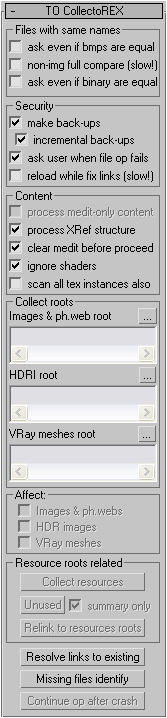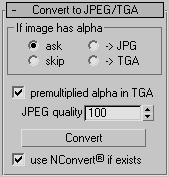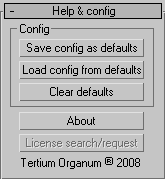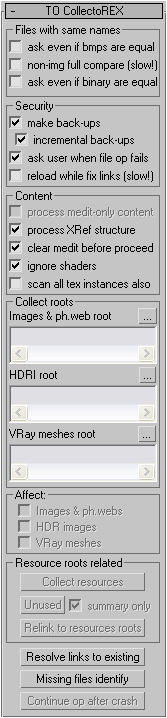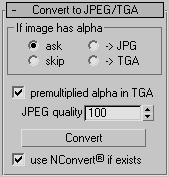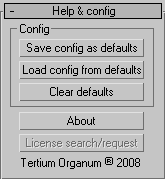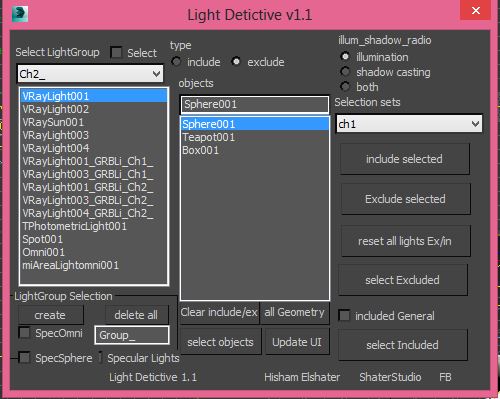TOCollectoREX is utility replacing and supplementing standard Resource Collector.
TOCollectoREX is utility replacing and supplementing standard Resource Collector.
**IMPORTANT**
After more than 10 years I've finally decided to turn collectorex from internal utility to a public open source project. In the beginning it was paid utility, now it's completely free and not binded to hardware. Please feel free to edit code and commit here, use it as you like, distribute it freely, I just don't allow to sell my software as your own. That's it.
It allows gather all scene resources together, put them in specified place, find where all missing files are used (exactly in which objects). It can find which files in specified place are no longer used by scene. It also allows convert bitmaps to jpg, etc.
Utility supports XRefs of all types and processes all scenes linked to current.
Unlike all other such scripts, it really finds all resources (images, HDR-images, Vray meshes, IES-files, shaders), not only some bitmaps (Relink Bitmaps, Resource Collector). Below there is full description.
Interface: