Adv. Path Manager
Listview for managing External files User Paths. It has several advantages over the the default Max´s dialog, some are: More useful UI with colors and font effects to indicate directories status, display only invalid paths, remove empty folders paths and more...
Reference:
- Paths to be deleted : Marked by strikeout text.
- Paths to be added : Showed on bold text.
- Paths modified: Text marked with underline.
- Changes are only applied when pressing "Done".
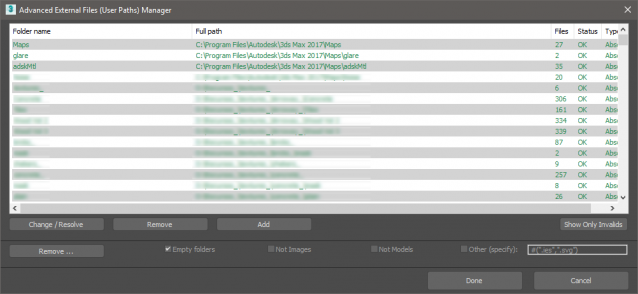
Choose only ther script or the macro script, both are the same, just that the .ms does not include the macroscript header.

Comments
Fixed
.
Thanks. It doesn't work. When
Thanks. It doesn't work. When paste path then click OK, there's an errore "-- No "map" function for undefined". If click on Add subfolder, there is this "-- No "join" function for OK".
Done.
...But untested. Try it and let me know if it works as spected.
Regards.
request feature
Hi, very nice script. Can you add ability to paste a new path? Instead of going to the path manually.
Thanks
.
Hi;
I've just updated the folder structure.
1- Copy "scripts" and "Macroscripts" to max root folder
2- Find the script under "HAG tools" category
Regards.
How to install?
Please, how to install this and find it in Customize UI> Toolbar?
Thank you a lot!