Cleaner
Date Updated:
09/26/2017 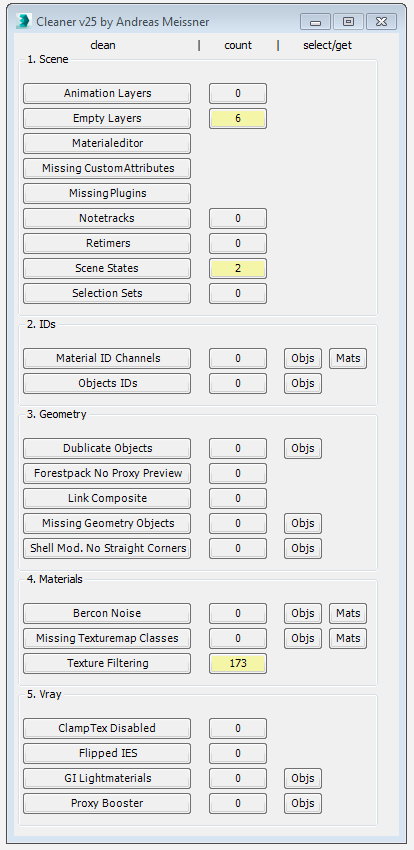
This tool can help you to clean and speed up your scene. Hover with your cursor over the clean-buttons to see tooltips for further information.
Additional Info:
Installation:
- Drag and drop the file "install macro.ms" into your scene
- You can create a toolbar button by using the macro under: Customize > Category: "# Scripts" > Cleaner
Tips:
- If you look inside the folder .../Cleaner/clean/deactivated/... you can find further functions. To use them you need to move them into the folder .../Cleaner/clean/...
- Before cleaning dublicate objects, you should select and isolate these objects to check if they are really dublicates!
- The "Texture Filtering" will speed up your rendering cause textures like leafes, flowers and ivys will be set to filtering:none, but this will change the look of your rendering, use with care!
WARNING: I DONT GIVE ANY WARRANTY, USE AT OWN RISK, BETTER SAVE SCENE BEFORE USE
Version Requirement:
tested in 2009, 2012 with Vray, 2015 with Vray | Attachment | Size |
|---|---|
| cleaner8.ms | 27.6 KB |
| cleaner_v25.zip | 25.13 KB |

Comments
You saved my life, Robert543
Struggling with a downloaded 3d fruit form internet, my work refuses to render. Changing this option make my scene great again, thanks!
proxy booster
hi!
in one of my scenes i've launched cleaner and had 127 of "proxy booster".
can you please add some info details about them.
when i press it all of my proxys preview option changed to another and after that i had more lags and viewport became slower =(
Exhibition Design: https://www.behance.net/subfeel
Awesome
Hello, Thanks for sharing this awesome script, I use it always. Thank you, Andreas!
3D Architectural Rendering
https://www.3dmotion.info
suggestion
Hi, can i make a suggestion? create a button to clean only empty selection sets. I think that would be a useful option.
Thanks!
error
ERROR IN 3DS MAX 2016
Hi Andreas, Thank you very
Hi Andreas,
Thank you very much for your script, it helps me pretty much daily.
Is it an idea to include an option for VrayFastSSS materials to be set to raytraced instead of prepass based illumination map?
Thanks again!
Thank you!
An amazing script that should be a standard as part of Max / Vray!
Would be amazing if you could set up an automation version so you check which options you want to apply to a file and you could 'batch' multiple max files and apply the cleaning settings that you had selected to them max files.
if error
Just try additionaly drag cleaner.ms into viewport after draging install macro.ms. It was help me
https://www.linkedin.com/in/oleggee
https://sketchfab.com/oleggee
https://www.deviantart.com/z-gen/gallery/
Best Cleaner
Thanks for the update! This is one of the best scripts. We use it all the time at Studio2a. Thanks!
www.studio2a.co
negative scaled objects
Hello, select negative scaled objects and it will help, just try it once.
www.thecheesyanimation.com