Color Mixer
Simple color mixer. You can change the number of segments of the gradient control and move the slider or enter a percentage to get a desired blend of two colors in RGB or HSV color space. The width of the dialog can be changed.
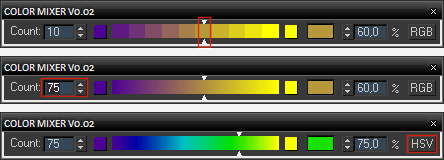
I made this script because quite frequently in the past I had to reach for Photoshop or Mix color map just to find a value somewhere in-between two colors. This control offers more intuitive way of blending them and more control over the result. The two source colors and the resulting blend color are colorpickers and as such you can right-click them and copy/paste their values.
For newer max versions (starting with max 2020) you can use the colorMixerQt.ms file instead:
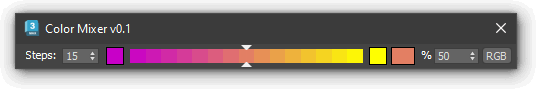
Installation: The .ms file can be run from any location (Maxscript -> Run Script...). If you want to put it in toolbar, menu or quadmenu, you can create a macroscript using Macroscript Creator.
Changelog:
Version 0.1:
Qt version for newer max.
Version 0.06:
Works in newer max version now.
Version 0.05:
Right-clicking the bar gives option to copy color code to clipboard (RGB, HEX, HSB, OLE, approx. CMYK).
Code cleanup and refactoring.
Version 0.04:
Fixed a few bugs, including double gamma.
Thanks to MrTom and obaida for pointing out the issues.
Version 0.03:
Colors are now gamma corrected.
Version 0.02:
Added HSV/RGB color space switcher.
| Attachment | Size |
|---|---|
| colorMixer.ms | 14.95 KB |
| colorMixerQt.ms | 6.76 KB |

Comments
For max 2024 you can use the colorMixerQt.ms file which shouldn't have this issue.
Some of my scripts and MCGs :: 3ds Max SDK Intro for Scripters
Well, the time has come..
Well, the time has come.. Max 2024 deprecated IDisplayGamma and removed its' properties.
Max 2024 has a Color Converter Utility.
Cool, thanks for spotting
Cool, thanks for spotting that :) I've included that bit in the refactored version, if you spot any other problem/oversight, don't hesistate to let me know, I really value that.
IIRC it was there to prevent one from accidentally changing the result color but it was a stupid decision eitherway :)
Some of my scripts and MCGs :: 3ds Max SDK Intro for Scripters
Excellent!
Thanks for updating this, appreciated.
I wonder though if this code seems a little redundant maybe?
It kind of says, "when I'm changed, change me again"
I've put that line into the next event handler down so that changing the % spinner value changes the output colour....
Best regards.
MrTom.
Fixed, I think....?
Further to my last post I think I have found the error....
Changed:
To:
Is this correct? It seems to work ok.
I did find a couple more [ minor ] issues though in the process, see image for details.
Regards.
Error.
Ran the .ms script from editor...all fine until I click the HSV button.
The image shows the error produced.
I acknowledged the error and closed the rollout.
Ran the script again and the same error occurred instantly.
Closed Max and re-opened, ran script again....instant error again.
Using:
Win 7u SP1 x64
Max 2013 pu6 x64
Regards.
another issue here ! the
another issue here ! the (result color) has bouble gamma !?
Youtube, Gumroad
its working fine now , thank
its working fine now , thank you for quick replay .
Youtube, Gumroad
Updated
Thanks for using it, I've updated the script to handle gamma correction.
Some of my scripts and MCGs :: 3ds Max SDK Intro for Scripters
Important script
Thank you for this script , I noticed that the color in slider bar have gamma 1.0 even if the gamma set to 2.2 !!?
so , any fix for this issue .
Youtube, Gumroad