Copy Paste Material and Mapping
Quick and easy way to COPY/PASTE/DUPLICATE material & mapping from one object to another without opening a Material Editor. You can even copy the object's material in one scene and apply it to an object in another opened scene - all just in 2 clicks!
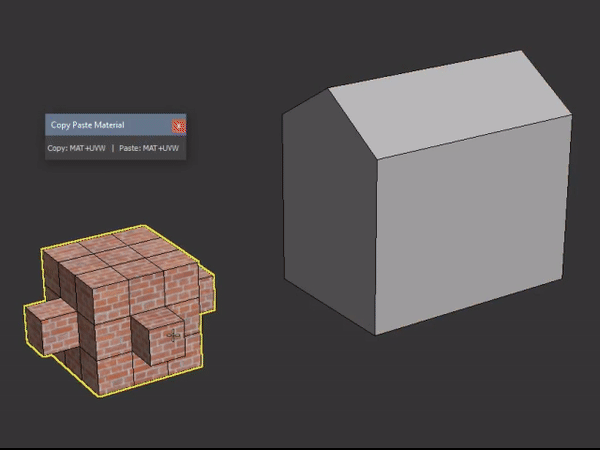
Script comes in two versions: Lite (free) and Pro (5$). The only limitation of the Lite version is that it can't copy/paste materials between different 3ds max scenes. If this script helps you to increase your productivity, please, consider supporting the author by buying the Pro version 
How does it work?
In a nutshell, this is ctrl+c / ctrl+v clipboard but for material & mapping.
Select the object.
1. Press Copy: MAT+UVW to copy its material to the clipboard. (Hold SHIFT while pressing Copy: MAT+UVW if you want to copy material to another 3ds max scene!)
2. Select the target object. Press :
- Apply: MAT - to apply material without mapping
- Apply: MAT+UVW - to apply material & mapping (note: this will erase UVW related modifiers on target object)
- Apply: MAT-D - to apply duplicate of material (note: when applying, SME will open with the duplicate ready to be adjusted)
- Apply: MAT-D+UVW - to apply duplicate of material & mapping (note: when applying, SME will open with the duplicate ready to be adjusted, UVW related modifiers on target object will be erased)
Installation:
Run the script. Find installed macroscripts in "Customize Users Interface - Toolbars - Category: Kotscript". Create a new toolbar and drag desired macroscripts to it.
Notes:
- You can assign keyboard shortcuts to the macro scripts.
- You can rename or even choose an icon for the scripts to save the space on your toolbar.
- Tested with 3ds Max 2017.
| Attachment | Size |
|---|---|
| kotscript-cpm-copy-paste-material-install.ms | 10.38 KB |

Comments
Hi Is there a way to keep
Hi
Is there a way to keep a Apply: MAT+UVW ing exactly at the same
place while copying it to another object?
stella
Hi Ikarus
Thank you for the feedback. I've tried to re-create the bug and had no luck - in 2017 max script copies material to xref object just fine: https://youtu.be/KfkxOEkyR9w
https://kotiger.co/
Copy to Xref?
Hi there,
I will copy the material and uvw to a xreft Object and the scipt is crashing.
Sure
If I undestood you correctly, you need to use MAT-D+UVW scipt for this - it will apply the duplicate of original material to the target objects. Sorry for the late reply!
https://kotiger.co/
Thanks.
Hello, aleksey.sheremetov!
Is it possible to paste material and UVWs (MAT+UVW )on multiple objects copy only no instanced?
Thanks.
google-translate
Even better then !! Thanks a
Even better then !!
Thanks a lot :)
NicolasC
Yep:)
Yep:)
https://kotiger.co/
Nice !
Nice one :)
Is it possible to paste material and UVWs on multiple objects ?
Thanks.
NicolasC