DBC PolySelector V1.0 (RC1)
Version:
1.0 (RC1)
Date Updated:
08/15/2008 DBC PolySelector V1.0 (RC1)
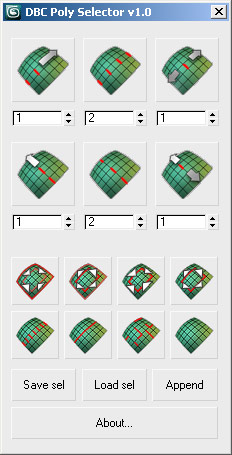
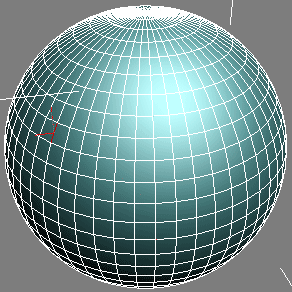
Additional Info:
●Enhance the function of Ring ●Enhance the function of Loop ●Save And Load Selection ... ... fix Crash when press some button with seleciton level is #object #border or #element
| Attachment | Size |
|---|---|
| 111.gif | 92 KB |
| DBC_PolySelector.rar | 63.71 KB |
| Screen.jpg | 32.24 KB |

Comments
I get the error --Unknown
I get the error --Unknown property: "GetEPolySelLevel" in $PolyMesh:Sphere01 @[-65.983154,-23.895023,0.0000] everytime I hit any of the available buttons - no matter if an edge or poly is selected. Did I not install it right? I just threw the .mse file in my max scripts folder. I'm running max2010 on a xp64bit machine.
Thanks in advance!
[SOLVED] gotta collapse your mesh.
Neat script
cool it's so much great tool.
cool it's so much great tool.
thankyou! very useful
thankyou!
very useful
summer
Thank you.
Thank you.
very good! thanks you for
very good!
thanks you for thies script.
cool
cool thnx
---------------------------------
cgattack.com
---------------------------------
cgattack.com
@tassel you can make a
@tassel
you can make a simple .mcr file with this code:
macroScript DBC_PolySelect category:"DBC_Tools" toolTip:"DBC_PolySelect" (
on Execute do (
fileIn "$scripts\DBC_PolySelector.mse"
)
)
Then save this .mcr file anywhere (i put mine in the "../scripts/" folder) and then run it through MAXScript.
You'll See "DBC PolySelect" under DBC_Tools. The name that follows macroscript is the Type for the button.
This worked for me.
Cheers
I cant fint anything in
I cant fint anything in Customize user Interface so i can add this to an button/menu, so i have one more sugestion: Add some kinda macro script that we can put into Stdplugs/stdscripts folder so we can add this tool in Customize user Interface.
Anyway, keep up the god work :D
/ Raymond
Nice one, very usefull tool.
Nice one, very usefull tool.
What about moving the icons inside the UI folder to UI/icons ?
/ Raymond