Loop Regularizer
Rearranges loops in regular n-gons.
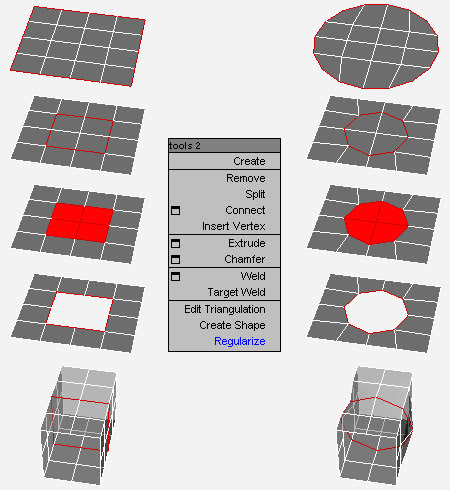
This modeling tool works with edge loops on planar and curved surfaces as well as cross-sections and accepts multiple loops at once. Valid loops must be closed, not branching and not connected to each other.
Installation: Drop the .mzp file in a viewport. The macroscript is saved in the userMacros folder. The tool is accessed through the right-click quad menu of editable poly objects when in edge, border or polygon sub-object mode. When downloading the file, its extension is sometimes changed to .zip. Just change it back to .mzp before dropping it in max.
For further customization, the tool appears under Regularize Edge Loop (Poly) in the Editable Polygon Object category of the Customize User Interface dialog.
v1.1: Just a tiny change in the code. Works the same but is a little faster and clearer.
| Attachment | Size |
|---|---|
| RegularizeEdgeLoop.mzp | 2.58 KB |

Comments
I need help
Need help..
How to change the .zip to .mzp.
Keeps downloading as a .zip .
Thankyou
@kavehmad , I'm using 2012, and it works fine.
After installing the script, restart your instance of Max. Remember the script won't show up unless you're using an Editable Polygon object. It won't work with Edit Poly modifier. You can download a separate update to this script from someone else, which will work with the modifier.
https://www.artstation.com/luxxeon
http://luxxeon.cgsociety.org/
https://www.youtube.com/user/luxxeon3d
It creates a circle alright,
It creates a circle alright, but it is rotated like hell. Is this something specific to version Max 2014?
it doesn't work version 2012
it doesn't work version 2012
bergamasque, install this way
Customize > Customize User Interface > Quads > Group: Main UI, Category: Editable Polygon Object > Regularize Edge Loop (Poly)
Then just add it to a quad menu. If you're using the EditPoly re-write of this script, to use on edit poly modifiers, then find it under rapidTools > Regularize Edge Loop (EditPoly).
Either way, just Run the script from your Maxscript menu first.
https://www.artstation.com/luxxeon
http://luxxeon.cgsociety.org/
https://www.youtube.com/user/luxxeon3d
Adding to right-click menu
And how can you add it to the right-click menu like dropping the script in the viewport does ? I find it a convenient spot and I would like to make it permanent.
2016
It is working in 2016 and it should be in Group - Main UI; Category - Editable Polygon Object; Regularize Edge Loop (Poly). Then you have to move it where you want it or add shortcut.
Doesnt work for Max 2016
It doesnt work on 3ds Max 2016, dragging to viewport, it doesnt appear on right click, and it doesnt appear in the customize interface. Any1 can confirm?
Did you try to drag & Drop
Did you try to drag & Drop the mzp file in max viewport while you open the program as administrator?
In my case i always work max as administrator so it never loose any script i drop in it.
Did you try to drag & Drop
Did you try to drag & Drop the mzp file in max viewport while you open the program as administrator?
In my case i always work max as administrator so it never loose any script i drop in it.