Loop Regularizer
Rearranges loops in regular n-gons.
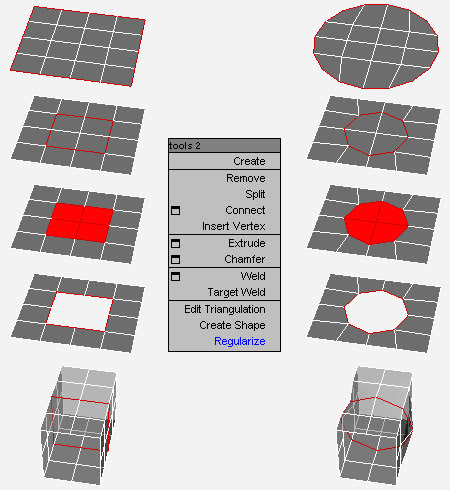
This modeling tool works with edge loops on planar and curved surfaces as well as cross-sections and accepts multiple loops at once. Valid loops must be closed, not branching and not connected to each other.
Installation: Drop the .mzp file in a viewport. The macroscript is saved in the userMacros folder. The tool is accessed through the right-click quad menu of editable poly objects when in edge, border or polygon sub-object mode. When downloading the file, its extension is sometimes changed to .zip. Just change it back to .mzp before dropping it in max.
For further customization, the tool appears under Regularize Edge Loop (Poly) in the Editable Polygon Object category of the Customize User Interface dialog.
v1.1: Just a tiny change in the code. Works the same but is a little faster and clearer.
| Attachment | Size |
|---|---|
| RegularizeEdgeLoop.mzp | 2.58 KB |

Comments
Make it stick
Hi! In what folder should I drop this script so that it is in the right-click menu every time I open 3ds Max ? If I just drop it in the viewport, it's not there anymore when I close and re-open 3ds Max.
Well, that's going to be
Well, that's going to be interesting. Looking forward to it. Will be very useful to have this feature with edit poly modifier.
https://www.artstation.com/luxxeon
http://luxxeon.cgsociety.org/
https://www.youtube.com/user/luxxeon3d
edit poly port
It will. I just get upset with it. Tomorrow I'm gonna port it to edit poly as well, so you will be able to use it with the modifier too.
I'm just a little confused with that code, because the writer optimized it, so it's not really user friendly to read it. But anyway I'm on it. :)
It only works with editable
It only works with editable poly objects, unfortunately the script does not work with edit poly modifiers.
Cool but I have a little problem
I tried to use a script with an edit poly modifier but its not working for me. I put the script in quads for an edit poly but it's not showing. I also created a button and if I add the modifier the button becomes inactive.
Working in 3ds Max 2015
HAVE TO CORRECT MYSELF I GOT IT TO WORK in 2015
(The script seems to be not working in 3ds Max 2015, its not showing up in the menu. When I customize my user interface to check if its there it is showing up there.)
Phenomenal Little Script
I begged about 4 others for something similar, I love it, I just add extra poly's prior to converting to an editable poly and it gives me a perfect circle with as many divisions as I need to take it on to the next stage, Would it be possible to do this so it can create a circle from a vertex along any poly surface.
Brilliant work
So glad this works in 3D Max 2009 as well
Thanks mate, saw that the new 3D Max 2013 had this tool and found it annoying with the Boolean tool but this takes all the hassle out of things.
I hate to make suggestions and would be glad to pay for it if you remade it but an editable option to manually control the size of the editable mesh would be great. Thanks once again :)
Regularizer:
Kudos to your script
The script will not
appear unless you have a editable poly object selected.
https://www.artstation.com/luxxeon
http://luxxeon.cgsociety.org/
https://www.youtube.com/user/luxxeon3d