MatManager
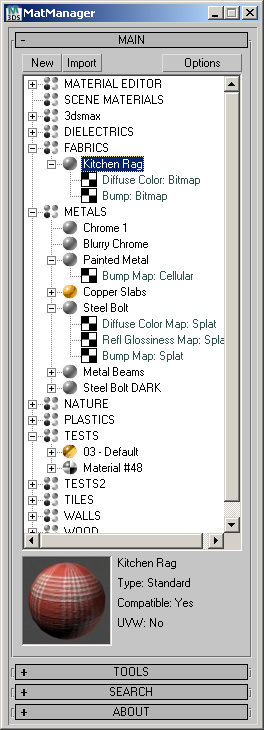
MatManager is a collection of tools created to help
you, the artist, control your materials and allow you to make the most of
them. It was designed to complement 3D Studio, keeping a clean and
streamlined interface where every action takes as few clicks as
possible.
Normally 3D Studio only allows one material library to be open at any time, and saving a material for later use on another project requires a very tedious procedure. So tedious that most users don’t reuse materials or keep an organized database of the ones they have created.
MatManager gives you the ability to store an unlimited amount of materials. There is no need to browse for a material library or scene file, once you have stored a material it will always be there, just one click away. Plus, the materials can be organized into different libraries so that they can easily be found, even if you have hundreds stored. And of course there is no limit to the number of libraries you can have.
This however is only the start, MatManager comes with a lot more features.
MATERIAL EDITOR AND SCENE LIBRARIES
MatManager allows you to easily browse and manipulate materials in the scene and the material editor thanks to two special libraries. Both of these libraries are updated automatically and can be used to do things like quickly identify which objects are using a certain material, or find shaders with missing bitmaps.
AUTO.STORE BITMAPS
When saving a material that uses bitmap files, MatManager will automatically copy the bitmaps to a pre-configured location. This will automatically keep your bitmaps organized and you will never have problems with missing bitmaps!
MATERIAL PREVIEWS
MatManager will display a preview of your materials and also of all the sub-materials and textures that those materials use. It’s also capable of recognizing different kinds of shaders (standard, mix, blend, etc.)and adjusting the tree accordingly.
STORE UVW MAPS
Besides the material itself, you can also store the UVW modifier that material is using. This way you won’t have to waist time re-creating the UVW coordinates for your architectural materials.
MATERIAL SHARING
All the materials are stored in .mat files in your hard drive, this makes sharing of materials and libraries really easy even with people who do not have MatManager installed.
COMPATIBILITY
MatManager is compatible with any and all materials and rendering engines. As long as your 3D Studio is able to load the material, so will MatManager. And of course the previews can be rendered with the engine of your choice.
OTHER TOOLS
Besides all of these features, MatManager comes bundled with extra tools that will give you even more control over your materials and allow you to work faster and more
efficiently.
THIS IS A COMMERCIAL SCRIPT.
If you have not authorized MatManager, it will run in Demo Mode. While in Demo Mode, only 5 custom libraries can be created, and they can only store up to 5 materials each. All other features are fully functional. MatManager licenses can be purchased trough PayPal at the website.
NOTE: MatManager is still considered BETA, so it is possible that you might encounter a bug, if so please report it either here or to me directly trough the link in the webpage.
To install the script just extract to your Max folder and look under the tools category for MatManager.
If you need any help, or you wish to learn more about the script you can download the help file below.
NEW IN MATMANAGER 0.7
- Fixed: bug in Random Materials Tool
- Fixed: "Unknow struct member" bug
- Fixed: bug in demo mode - MatManager would not load more than 4 materials instead of 5
- Fixed: the "Remove Map" option no longer shows up on first level map nodes
- Fixed: bug when assigning materials - MatManager assigned an instance of the stored material instead of a copy
- Tweaked: when the Material Editor is open, selecting a material from the MATERIAL EDITOR library will make the corresponding slot the one currently active
- Tweaked:Forced Vray log window off when rendering previews
- Tweaked: several small changes to accomodate for new Modifier Saving
ability (changed UVW: label to Modifiers: / created rollout for
importing several modifiers / changed right click options)
- Tweaked: better support for Mray, Vray & FinalRender when creating previews
- Added: right click menu when clicking on empty area of the treeView
- Added: Sorting of libraries alphabetically to right click menues
- Added: ALL modifiers can now be saved and retrived using XML format
- Added: treeView resizing when extending the floater
- Added: Isolate Objects option to Scene Materials right click menu
- Added: modifier options to Options Panel
- Added: material previews display floater
- Added: double clicking the Material Editor library opens the Material Editor
- Added: import multiple materials rollout updated. It now uses checkboxes and displays modifiers associated with the materials
NOTE: IF YOU HAVE A PREVIOUS VERSION OF MATMANAGER INSTALLED, MAKE SURE YOU OPEN THE OPTIONS PANEL AND CLICK OK AFTER INSTALLING THE NEW VERSION. This will update the .ini file with the new options regarding modifier storage, you might enocunter some errors otherwise.
NOTE Nº2: The new modifier storage system is not compatible with the old UVW storage, so previously stored UVW maps will not work. I'll make a small tool to update the old ones automatically in the next few days.
| Attachment | Size |
|---|---|
| MatManagerDemoSample.jpg | 98.57 KB |
| MatManager 0.6 Help.rar | 527.38 KB |
| MatManager_0.7_BETA.zip | 696.51 KB |

Comments
Hey Marco, what would be
Hey Marco, what would be great is if you had a checkbox somewhere "xref". If on, materials applied would be an xref to that same material in a certain scene. For a while i've been using a workflow where I have a "Materials" scene, where all my library materials are applied to their own teapot and I just xref the material from that scene. I imagine this could be replicated in Mat Manager :)
Hehe thanks. I'll upload a
Hehe thanks. I'll upload a beta version once I'm sure is stable enough and all the required functions are working correctly. Bare in mind that (same as MatManager) this will be a commercial script, probably priced around 10E also while in the beta stage.
Yes, double clicking and such, I've also developed a mouse tracker tool, where you can place and orient the object according to the surface where the mouse is standing over. This can be used to introduce items to the scene, or a separate tool for moving objects already on the scene.
Very cool!! I think you
Very cool!!
I think you should start a new thread for this script. How are objects added to the scene ? Double clicking, dragging, etc...same as with MatManager ?
Sure. And a lot more
Sure. And a lot more actually. On MatManager I was saving a material preview and a txt file with the modifier data (besides the actual material in the material library).
In MeshManager, and future versions of MatManager, I'm doing some changes to allow for extra data to be saved along with the materials, like a description or tags (maybe color for the entry on the treeview).
Now, to keep all this data "manageable" I've implemented an XML saving scheme (preview image included).
This means you won't be able to access the preview image directly, but on the plus side it will keep the files on your HD a lot more organized, and void bugs like not beeing able to delete a preview file because windows considers it's still in use (hopefully).
Here's a screengrab of the mesh saving panel, displayed when saving a new mesh and when editing the meshes properties.
You can see that you can refine your initial selection of objects, add tags or description, and inspect and modify the preview image.
The preview is actually rendered at twice that resolution (you can see on the main rollout in the back that the preview square is twice as big).
Finally you can choose the save location, so while the mesh data will be kept centralized, you can actually store your mesh anywhere (of course it defaults to the library folder).
Marco, That's really great.
Marco,
That's really great. Looking forward to all these updates. Will you also be able to assign custom (rendered) thumbnails to the saved meshes ?
Wow.
Wow.
Sure, since the last release
Sure, since the last release I've actually been focusing mostly on MeshManager... which is sorta like MatManager's younger brother I guess, but aimed towards meshes and scene objects.
It includes a pretty neat scene explorer that can be used not only to search or select individual items on the scene but even to modify properties directly, and similar library system as the one in MatManager but of course focused on objects.
Starting a new script has allowed me to improve on a lot of the ideas about interface and data management that I designed for MatManager, and I intend to include all of these on the next MatManager version. Stuff like:
- Ability to assign tags and descriptions to materials
- Ability to search based on tags or name
- Better, more efficient interface design
- Better and more useful preview panel
- Naked girls....no ...wait, not that one...
- Resizable previews
- Much better data collection, storing and sorting- The usual ton of bug fixes
- And a few new toys like the material translator and the XML importer/exporter
Here are some images of the current state of MeshManager that you can use as a guideline for what's coming for MatManager:
Any word on an update? :)
Any word on an update? :)
Lol! I noticed that about 2
Lol! I noticed that about 2 hours ago myself. The problem is apparently that for whatever reason maxscript ignores the current gamma settings when loading images, resulting in very dark previews. You'll also notice that if you double click a library top open the previews panel, that they are display correctly as those are not standard maxscript controls but .NET controls. In any case, I'll have it sorted out for the next release.... damned linear workflow.
Ok, i'm full of shit. The
Ok, i'm full of shit. The previews do render but they're being read back in by Mat Manager at a gamma of 2.2 (inverse 0.454) so they're very dark. If I disable Max Gamma correction it's fine. If I enable it, but change Bitmap input gamma to 1.0, it's fine, but the LWF requires this to be 2.2, so maybe it's Mat Manager reading these previews in at a gamma of 2.2 (1.0/2.2) rather than 1.0. Could you force it to read the previews at a gamma of 1.0? You can do this in Max (override gamma in the file browser) so I assume it's available in Maxscript. I'm using VRay by the way.