miauu's Polyline
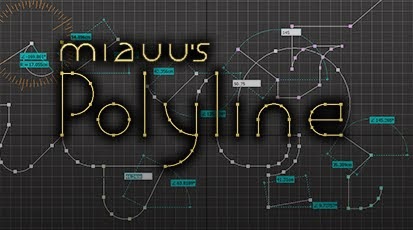
miauu's Polyline allows you to create splines precisely with measurements and angles.
Now precision spline modeilng is easy and faster.
Create splines using:
- Ortho mode - it constrains drawn lines to the horizontal or the vertical
- Polar Mode - it constrain your cursor movement into predefined angles
- Freehand mode - create points without any constraints
- Arc mode - create an arc that is a part of the current spline
- Object snap tracking - mark certain points on your geometry(splines, mesh objects, grid points) and continue to draw in their projection or intersection points.
Use command line or dynamic input fields to enter coordinates and all other possible commands.
![]()
This is commersial script. You can find more information here.

Comments
.
Thank you. :)
Tools and Scripts for Autodesk 3dsMax
Nice script
Wow, really nice script to close the bridge between Autocad and 3Ds max.
.
For now it is not possible to use custom work plane.
Maybe in the next versions I will add this feature.
Tools and Scripts for Autodesk 3dsMax
Work plane
Is it possible to use different plane for ortho mode? - i am thinking about integration with miauus work plane:)
btw perfect scripts
thanks
turbosquid | behance | website
.
Thank you. :)
Tools and Scripts for Autodesk 3dsMax
Now where talking! GREAT
Now we're talking! GREAT job!!
miauu's Polyline is updated
miauu's Polyline is updated to version 1.6
Changelog:
- added Object Snap Tracking (OTRACK) - read the manual for full description.
- when FROM command is used holding down the SHIFT key goes to Ortho mode using the base point
- Fixed a bug when ARC is drawed
Updated manual: https://dl.dropboxusercontent.com/u/35093423/miauuPolyline_Manual/miauuP...
Video demonstration: https://www.youtube.com/watch?v=C0mteoRVcUU
Tools and Scripts for Autodesk 3dsMax
miauu's Polyline is updated to version 1.5
miauu's Polyline version 1.5.
Changelog:
New commands added:
CA - close and start attached spline
CN - close and start new spline(not attached)
CE - close and exit miauu's Polyline.
VA - finish and start attached spline
VN - finis and start new spline
VE - finish and exit
In the Settings you can choose which symbol to use as separator sign ,(comma) or /(backslash). When comma is used as decymal symbol by the OS, please use the backslash as separator sign.
Pressing Esc key:
When on focus is the field where you enter the Y coordinates you can go back to Dimensional Input field and edit its value by pressing the Escape key. Y coordinates input field will disappear and you can edit the value in the Dimensional Input field or can continue creating next segment of the spline.
Fixed bug when drawing arcs
Tools and Scripts for Autodesk 3dsMax
.
Mail me at [email protected].
About 1) - I can add controls in the UI where you can choose what to be done when you right click. For example:
--When Right click do the following:
- show Close Spline UI
- close spline > start attached spline
- close spline > start new spline
- finish spline > start attached spline
- finish spline > start new spline
Also, a command can be added to the script, so when you enter, for example CA, the script will close the spline and will start attached spline.
about 2) - I can't reproduce it. Can you describe me how to reproduce that error - viewport, start drawing left to right, etc.
Mail me and we will discuss how to improve the script.
Tools and Scripts for Autodesk 3dsMax
Great script
Hi Miauu,
A few questions:
1) Is it possible to have a keyboard shortcut to close spline->start attached spline?
I find myself having to right click, then select the option a lot when doing site plans, so a key bind would speed this up no end.
2) The polyline gets confused when you do an undo (U) after an arc, which results in the line continuing from the point before the last arc. Attached an example of this.
Great script though!