Pivot 2 edge
Version:
1.3e
Date Updated:
11/17/2007 v1.3e :slider for progress + Esc to exit + hide command panel
(進度顯示 + ESC鍵終止 + 多於10個物件就隱藏命令面板)
v1.2e :support multi object and group
--------------------------------------------------
set Pivot(Z axis) to select edge (poly only).
1.select a poly edge (選一條 poly 的線)
2.run this script (執行這個 script,軸心會移到線中心,並把Z軸對齊這條線)
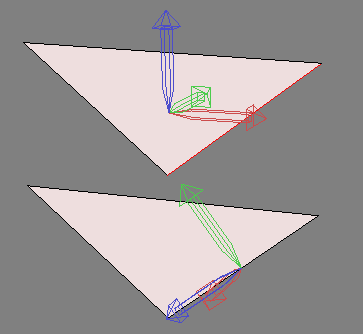
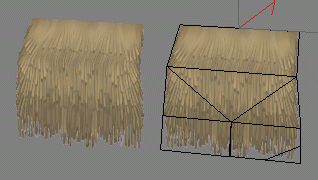
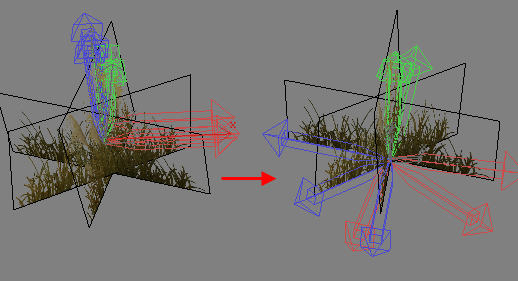
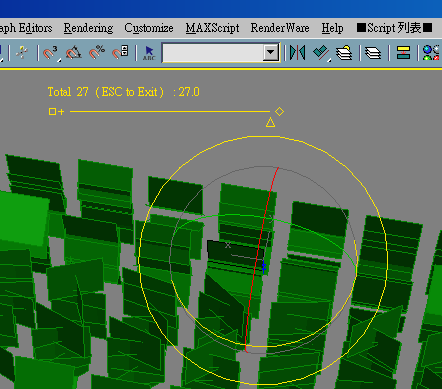
Version Requirement:
3dsmax 6, 7 ,8 , 9, 2008 | Attachment | Size |
|---|---|
| pivot_2_edge v1.0e.mcr | 1.53 KB |
| pivot_2_edge_v1.2e.mcr | 2.42 KB |
| pivot_2_edge_v1.3e.mcr | 3.16 KB |

Comments
Thank you nice one.
Thank you nice one.
working good in max 2015
Thank you!
Script working good in max 2015 :)
https://www.linkedin.com/in/oleggee
https://sketchfab.com/oleggee
https://www.deviantart.com/z-gen/gallery/
Hi
I want to hire u
for 3D developing tools.
I have a 3D company here in Brazil.
send me a reply in my e-mail: [email protected]
thanks
Eduardo Neves .'.
3D Scripting Job
Hi nohairmonk
I want to hire you
For 3D Max customatization and scripting tools support.
I have a 3D company here in Brazil.
Please send a e-mail for me: [email protected]
Regards;
Eduardo Neves .'.
Nice Work!
I like your script and it has been a big help to me on a current project, thanks for sharing. One thing I've run across is that it doesn't work very well in hierarchies. When I try to use it on an object that has been linked to a parent object that has been transformed, the resulting pivot angle isn't correct.
For the time being I'm just temporarily unlinking, running your script, and then re-linking and that's been a fine workflow for now, just wanted to share that it might be useful to account for parent space transforms too.
Pivot 2 edge
pivot 2 edge scripts work in English 2011 and 2012 3ds max 32 and 64 Bit.
Thanks kuang123456.
Matt
非常感谢!
非常感谢!
I come from China,poor English,I am a soft engineer and designer!
你說的這種,應該已經
你說的這種,應該已經有人寫過
你可以試著在這個日本網站 http://www.maxuser.com/plugins/
查詢 align 這個字,希望對你有幫助
-------------------------------------------
AlignMultiple
http://www.maxuser.com/cgi-bin/plugin/detail.php?id=2984
AdvancedAlign
http://www.maxuser.com/cgi-bin/plugin/detail.php?id=2207
Align Tool
http://www.maxuser.com/cgi-bin/plugin/detail.php?id=2985
Align | Orient
http://www.maxuser.com/cgi-bin/plugin/detail.php?id=2302
Quick Full Align
http://www.maxuser.com/cgi-bin/plugin/detail.php?id=2965
Quick Align
http://www.maxuser.com/cgi-bin/plugin/detail.php?id=1155
Hello: I have a
Hello:
I have a question for your script:
Does your script can let one object align to another object(or group),such as y axis?I have a lot of work to do ,and I need this funtion or tool to make my work more easy,and I hope it can align automatically,not manually,do you have a solution?
I did not find a function can do this job in maxscript.chm.
Thank you very much.
Chinese words:
你好,我想问一下,你的脚本可否让一个物体对齐另一个物体(或者群组物体)吗,就象对齐到y轴?因为现在我有大批量的工作要用到这种命令,而且是想自动对齐,不知道有不有办法解决?我没有在maxscript的使用帮助中找到这种命令.
很少在此网站看到中文,虽然你的是繁体,但是仍很亲切,不知道简体中文没影响阅读吧,支持你.
I come from China,poor English,I am a soft engineer and designer!
thank you very mush , now
thank you very mush , now it's works
it's a good news