Polyline Pro
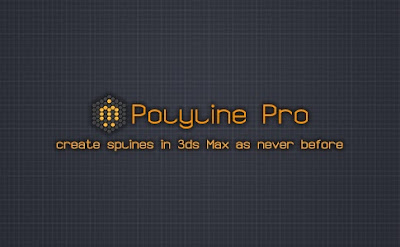
Polyline Pro is an easy to use yet powerful and intuitive tool which provides a clear and efficient user interface to create splines precisely with measurements and angles in a manner similar to AutoCAD. The main purpose of Polyline Pro is to bring the spline drawing in 3dsMax at a higher level.
With Polyline Pro you can:
- draw splines in Orthographic, Polar, Arc and Freehand mode
- create points using Absolute or Relative coordinates
- use direct distance entry - point in desired direction and type the length and/or the angle to create a segment
- edit splines
- use guides and tooltips
- use short commands for quick access to almost all of the features
- use Object Snaps to mark certain points/lines and continue to draw in their projection or intersection
- draw spline using World Coordinate System or User Coordiante System
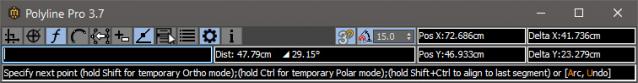

This is commersial script. You can find more information here.

Comments
.
Thank you. :)
Tools and Scripts for Autodesk 3dsMax
seems great script
seems great script
Polyline Pro version 3.8.04
Polyline Pro is updated to version 3.8.04
Changelog:
Tools and Scripts for Autodesk 3dsMax
Polyline Pro version 3.8.01
Polyline Pro is updated to version 3.8.01
Changelog:
+ Added support for 3ds max 2024
Tools and Scripts for Autodesk 3dsMax
Polyline Pro version 3.8
Polyline Pro is updated to version 3.8
Changelog:
+ Added an option to show the length of the snapped segments.
When the segment is a straight line the length of the segment match the distance between the points which defines the segment.
When the segment is curved, the measurements will show:
- the distance between the two points which defines the segment
- the actual length of the segment(the length of the curve).
video demonstration: https://www.youtube.com/watch?v=1uJbYyRX87s
Tools and Scripts for Autodesk 3dsMax
.
Thank you.
Tools and Scripts for Autodesk 3dsMax
thanks
seems very useful script
www.waseem3D.com
thanks
seems very useful script
www.waseem3D.com
seems very useful script
seems very useful script
www.waseem3D.com
seems very useful script
seems very useful script
www.waseem3D.com