Scale Riggs
Version:
0.12
Date Updated:
10/07/2011 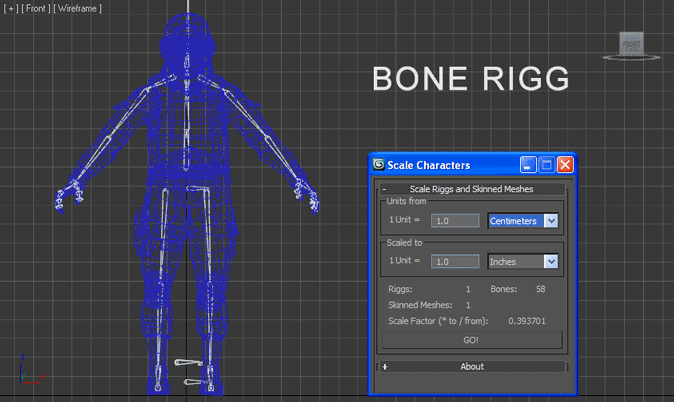
Scale all Hierarchies and skinned meshes in scene. Works with Biped Systems or Bone Riggs. Scale center at [x, y] of Hierarchy Root and z: 0.0 Thanks to fooFunctions from www.footools.com.
version 0.12
correct amount of riggs and bones in skins
scale all riggs in scene (being selected or not)
version 0.11
Additional Info:
Characters must be standing on the ground.
Version Requirement:
MAX 2010 | Attachment | Size |
|---|---|
| 02.gif | 181.22 KB |
| scaleriggs.ms | 10.01 KB |

Comments
How in the heck haven't I
How in the heck haven't I seen this one in 2 years?
Oh well, a very useful script thanks for work.
"I'm sorry, do not know how to be notified when someone writes me a message here!"
Click "Subscribe" next to the social icons :)
I'm sorry, do not know how to
I'm sorry, do not know how to be notified when someone writes me a message here!
What you want is every object linked to the biped to be scaled along with it?
This is not very difficult to implement, but I am very busy right now.
Could you send me an email at: fferro <> hotmail com
scaleRigg for bipeds with geometry?
hello fernando!
riggs is fantastic. thank you for such a fantastic script.
have you ever thought about writing a riggs script that would scale a biped rig AND its attached geometry? so far, every solution I have seen requires unlinking all geometry, scaling the rig, and then RE-LINKING every piece of geometry. given the model I am using, this might take a day all by itself. and I'd have to repeat it for every shot.
if you are not already thinking about it, could I hire you to write one? pm me if this is something you would like.
thank you for being a genius, sir.
ben
Hi kaczorefx, I've tested
Hi kaczorefx,
I've tested this script with 2010. I don't know if it works with 2011 or 2012.
alwaysDeform is a var I've created to store the Always Deform value of the skin modifier before running.
If its on, it will turn on ALL the skin modifiers in the scene at the end.
Should be change this to be more specific in the future. But, this script is intended to be used in a scene with a single rigg and its skinned meshes ONLY.
You should change this line:
"for obj in (Objects as array) do ("
to filter the nodes to be evaluated. For example:
"for obj in Selection do ("
To scale just the selected nodes.
Skinnedmeshes is a variable to store all the objects in the scene skinned with some bones. This is what the function "skinedWithThisBones" does with bonesArray nodes.
This functions use the refs.dependentNodes method. Should work with Bipeds (As it does with 2010).
I never work with CAT, sorry. I don't know the Classof returns of this kind of nodes.
Best
Add CAT riggs :)
Also, could you please add support for CAT riggs, pretty pleassssse ;)
Should be very similar to Biped as you have to find the root node and change the scale_rig or scale_unit parameter, and that's it :)
And also add a second button that would perform the operation ONLY on selected skinned meshes and their riggs.
You ussually need to rescale the rig after you import it into a scene and see it has wrong size. If you already have other riggs in the scene - you can't use the script :(
Max2011 Biped not working
Max 2011 - not working with Bipeds.
Fix: Disable and reenable Always deform in skin modifier.
It seems that with Biped rigs the SkinnedMeshes array is empty so no loops depending on SkinnedMeshes.count are evaluated :)
Also you have a double= sign when turning the always_deform back to true.
Don't know if it should work at all with other rigs??