ScriptRun
•••••••••••••••••••••••••••••••••••••••••••••••••••••••••••••••••••••••••••••••••••••••••••••••••••••••••• VERSION 1.5
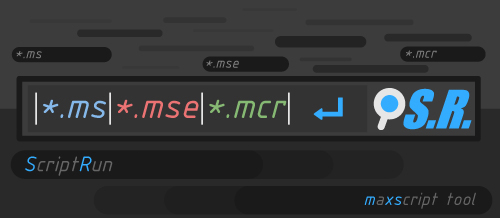
•••ScriptRun is a free maxscript tool that allow you to easy search through your script collections inside different directories, run selected script, open in the MaxScriptEditor if you need to make some changes or make the favorites list for latter use.
Also there is a quickRun method for the "Last Used Script"
•••Supported script extensions are:
*.ms - maxscript
*.mse - encrypted script
*.mcr - macroscript
•••••••••••••••••••••••••••••••••••••••••••••••••••••••••••••••••••••••••••••••••••••••••••••
•••Installation:
You can place bga_scriptrun_v1.0.ms file in maxroot>scripts>startup folder
(for automatic startup with 3ds Max) or maxroot>scripts to run manually.
The all settings and screen location are saved upon closing (to XML file)
so the next time it is opened, the script form appears on the
same spot and restore all parameters back.
written and tested on 3dsMax 2013 x64 and 3dsMax 2012 x64, but it may work in older version.
••••••••••••••••••••••••••••••••••••••••••••••••••••••••••••••• Update: [version 1.1]
When user run or open any script from search list then ScriptRun list will be minimized.
If you not need this option then use version 1.0
This is small update requested by asymptote
••••••••••••••••••••••••••••••••••••••••••••••••••••••••••••••• Update: [version 1.2]
3dsmax 2015 support
Another small update requested by asymptote
••••••••••••••••••••••••••••••••••••••••••••••••••••••••••••••• Update: [version 1.5]
Fixed RC Menu Add/Remove Favorites Button
Another small update requested by Haider of Sweden
Now default path for scripts is $UserScripts (and subfolders are included).
User can manually add any script path directory
| Attachment | Size |
|---|---|
| script_run_manual.pdf | 120.49 KB |
| bga_scriptrun_v1.0.ms | 33.57 KB |
| bga_scriptrun_v1.1.ms | 33.81 KB |
| bga_scriptrun_v1.2.ms | 33.65 KB |
| bga_scriptrun_v1.5.ms | 33.09 KB |






Comments
... update 1.5
Now Add Remove Favorites button works in RC Menu.
$UserScripts is now default path. Or U can manually edit srSettings.xml in the same directory.
bga
.
Thanks for replying.
As for the $UserPath question; I wouldn't mind having it as default. Often, scripts relate to $UserPath one way or the other.
In my case, I have absolute different path as $userPath at home and at work. That is how the user account is constructed in windows and such.
If we would use $userPath, the problem would be eliminated.
For everyone who wants to add custom path, one can add them anyway, right?
Kind regards
Haider
www.haider.se
...
Hi Haider,
i did'nt find the way to integrate .net form with toolbar or ribbon.
For the 2nd question about $userscript dir, you mean use this path by default?
bga
.
Got the answer from the person who was behind that picture. Apparently it was positioned over a blank space.
Question is if it would be possible to add this into a toolbar for real, or inside the Ribbon.
Plus, the previous request still stands :)
Kind regards
Haider
www.haider.se
feature request + question
Hi!
Feature request: add ability to use $userScript as path. Currently, I have synced my settings so I work on two computers and each of them uses a different absolute path.
Using $userScript would make me be able to use ScriptRun on both setups. Otherwise it ends up with an error when I try to run the script on the computer with the other path than the one set up.
Question: How do I use this as a toolbar? Like this:
Kind regards
Haider
www.haider.se
Cool news
...no worries and no rush, I can move it manually on each launch.
I'll clean out and reinstall it when i get some free time, may have broken something with my clumsy efforts to make a light colour scheme for it :)
If it's a windows permission issue, forget it ..I can't be arsed bumbling about with all that nerdy stuff ;)
...
Hey Asymptote how are you?
Probably when I have some free time ;).
But I will consider your request first for new update(two monitors support).
Sorry but I'm very busy last few months
bga
"I prepare new update for
"I prepare new update for max2014-15. Some stuffs are changed till max2012.
Stay tuned ;)"
Is this still happening ? I have no issues with the script other than it opening in the wrong location when using 2 monitors, but was wondering if there's still an update in the works.
Easy to fix the xml file...
I had changed a foldername relating to the script. All I had to do was correct that. Sorry to bother you.
...
Remove srSettings,xml file in
"C:\Users\XXX\AppData\Local\Autodesk\3dsMax\2014 - 64bit\ENU\scripts\srSettings.xml" and run it again
bga