ScriptRun
•••••••••••••••••••••••••••••••••••••••••••••••••••••••••••••••••••••••••••••••••••••••••••••••••••••••••• VERSION 1.5
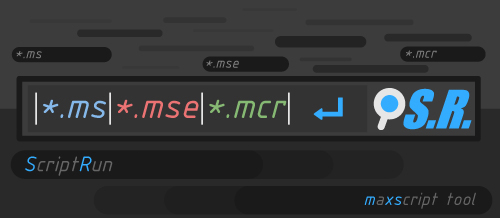
•••ScriptRun is a free maxscript tool that allow you to easy search through your script collections inside different directories, run selected script, open in the MaxScriptEditor if you need to make some changes or make the favorites list for latter use.
Also there is a quickRun method for the "Last Used Script"
•••Supported script extensions are:
*.ms - maxscript
*.mse - encrypted script
*.mcr - macroscript
•••••••••••••••••••••••••••••••••••••••••••••••••••••••••••••••••••••••••••••••••••••••••••••
•••Installation:
You can place bga_scriptrun_v1.0.ms file in maxroot>scripts>startup folder
(for automatic startup with 3ds Max) or maxroot>scripts to run manually.
The all settings and screen location are saved upon closing (to XML file)
so the next time it is opened, the script form appears on the
same spot and restore all parameters back.
written and tested on 3dsMax 2013 x64 and 3dsMax 2012 x64, but it may work in older version.
••••••••••••••••••••••••••••••••••••••••••••••••••••••••••••••• Update: [version 1.1]
When user run or open any script from search list then ScriptRun list will be minimized.
If you not need this option then use version 1.0
This is small update requested by asymptote
••••••••••••••••••••••••••••••••••••••••••••••••••••••••••••••• Update: [version 1.2]
3dsmax 2015 support
Another small update requested by asymptote
••••••••••••••••••••••••••••••••••••••••••••••••••••••••••••••• Update: [version 1.5]
Fixed RC Menu Add/Remove Favorites Button
Another small update requested by Haider of Sweden
Now default path for scripts is $UserScripts (and subfolders are included).
User can manually add any script path directory
| Attachment | Size |
|---|---|
| script_run_manual.pdf | 120.49 KB |
| bga_scriptrun_v1.0.ms | 33.57 KB |
| bga_scriptrun_v1.1.ms | 33.81 KB |
| bga_scriptrun_v1.2.ms | 33.65 KB |
| bga_scriptrun_v1.5.ms | 33.09 KB |






Comments
np barigazy , i envy your
np barigazy , i envy your coding skills, but am grateful you are here and doing it all for free (oldschool). kudos.
Is it possible for the drop down window to disappear after I launch a script ?
currently I have to select it again and hit esc.
thx
Thank you for your kind words
Thank you for your kind words and comment,asymptote.
And yes, ActiveType tool is unique tool with unique functionality, but this tool is a step forward. I was thinking recently if ScriptRun and ActiveType "share the same roof" then that prototype be surely become more powerful than Shift-C command in C4D http://vimeo.com/49187251#
Who knows, maybe one day.
Cheers!
;)
bga
I want Autodesk to leave Max
I want Autodesk to leave Max alone and just let you write the scripts for us.
They are slowly killing Max, you are bringing it back to life with little gems like this, a joy to use, this is like Active Type on steroids :)
I have it right where that useless Info Center used to be, finally that space is of use :)
Superb script....many thanks.
You can choose any directory
You can choose any (multiple) directory on the hardDrive.
bga
Very nice design
It looks very fast and good but can it search on other directories aswell?eg. d:\scripts?
Thx
Nice piece of script !
Glad you like it, my friend!
Glad you like it, my friend!
bga
Useful script
Super! Thanks, exactly what I needed. A useful script