Show DotNet Properties
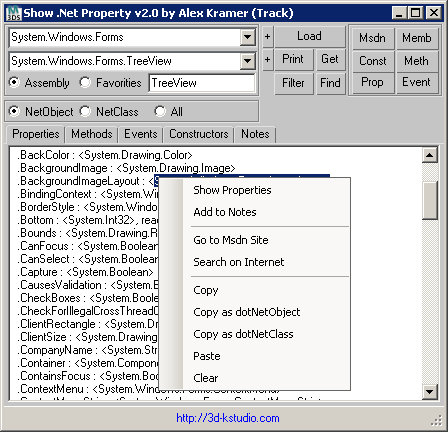
Utility for Developer. Main Features:
- Loading the .Net Objects from .NET Framework Class Library.
- Search for .Net Objects with the desired properties.
- Load to the list of dependent .Net Objects.
- Fiilter the list by name the .Net Object.
- Convenient copying.
- The built-in note-book.
v2.04
Adds support for 3ds Max 2008
v2.08
Adds Search TextBox
Fixes issues with garbage collection (only in max 2010)
v2.10
Replacing the Combobox to DataGridCombobox for solving issues with garbage collection (including 2008 and 2009 3dsMax)
v2.20
Fixes issues the"Combobox" with Garbage collector - now you can use one version in any 3ds Max Version (See more on cgsociety.org)
Adds the ability to show properties for global variables (for example: you can make global variable MyListView in your script and check then properties in utility)
Adds the ability to dynamically search for text
Adds the ability to Execute selected text (You can found this in right-click menu)
----------------
3d-kstudio.com
3d models
FilePathFinder-for search, relink, collect, sort and rename asset filles...
Archive include two version of script:
"Show.NetProperty.2010+.ms" for 3dsmax 2010
"Show.NetProperty.ms" for 3dsmax 2008 and 2009

Comments
Cool
Cool script, thank you.
thanks for fixing the link
thanks for fixing the link and sharing this super useful thing :) +1!
Never get low & slow & out of ideas
Thanks Alexander,now it
Thanks Alexander,
now it works like before.
I also add a few line for the DevXpress assembly reads. max2012 and max2013 use devX version 10.1 and i think max2011 use v7.1. Anyway
CODE for max2012-2013>>>
bga
Links are now working. thanks
Links are now working.
thanks for feedback.
You can change permission for directory from menu.
+1
Not cool but a superior tool :)
I use this script for some time and I can say that a better tool does not currently exist in terms of revealing the secrets of the DotNet and DevXpress integration with MXS.
On Win8Pro systems the *.ini and *.rtf filet that script create on the startup in maxscript folder can't be saved because maxroot folder is locked (AdminRights). How can i unlock maxroot folder? (my UAC is turned off)
bga
Cool!!!
Cool!!!
the download link gives me a
the download link gives me a broken archive file, CRC error when trying to unpack?
Never get low & slow & out of ideas
Great tool!
Great tool!
John Martini
Digital Artist
http://www.JokerMartini.com (new site)
Link Broken
Hey Track.
This looks like a very handy script, but the link is broken. Can you relink me up?
Thanks
p.
The first drop down - it the
The first drop down - it the list of .Net Framework assemblies.
Type assembly name and press button "Load"
The second dropdown will be filled from all classes from assembly
Choose the class from second list and press button "Print"