Snail primitive
A simple primitive based on a logarithmic spiral.
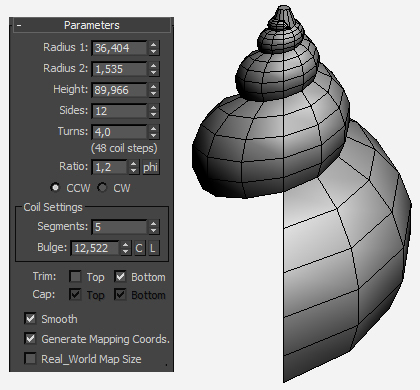
This is an old work in progress I never finished. The Creation Method and Mapping Options rollouts are just placeholders.
The geometry part is functional, though.
The plugin creates a new Snail primitive that appears under the Special Primitives category in the drop-down list.
Hopefully, the parameters should be self-explanatory.
Paste the code in a new script window and evaluate it (you might have to do it twice, for some reason).
The new Special Primitives category should now appear in the list with the Snail primitive.
If you want to keep it permanently, you have to save the script in one of max's startup folders.
| Attachment | Size |
|---|---|
| primsnail2.ms | 18.62 KB |

Comments
tested and functional in Max 2019
The geometry building part works perfectly in 3DS Max 2019.
Thanks for this. You should fill it out further, it's super-useful.
kindness pays. so spend a little today.
Good script but crash max2017
Good script but crash max2017 if re-enable Maping cords checkbox.
EDIT oh sorry noticed just now "The Creation Method and Mapping Options rollouts are just placeholders." Then ok.
+1
Very cool.
bga
yeah, it's worked on the 3ds
yeah, it's worked on the 3ds max 2014, thanks
.
I tested it on max2014 x64 and the plugin works. Download the script and drag and rop it in 3dsMax viewports. Then go to Modify Panel and choose Special Primitives. Press the Snail button, click in the viewport and hold down the left mouse button and start draging. The object will be created.
Tools and Scripts for Autodesk 3dsMax
don't work 3dmax2014 somebody
don't work 3dmax2014
somebody help me. where i can find script for create spiral, default max helix not suitable
Cool!
Thanks for sharing, this looks like a fun script!
Check out my site - www.themindforest.com
Thanx
Thanx it's cool.It is working max 2012 32 bit
@msimecek
If you run the the code, the primitive appears under the Special Primitives category.
If you want it always present when you run max, save the script in one of your startup folders.
@JM: thanks :)
a question
this looks really cool... but i doesn't seem to launch when i try and open it in max 2012 64.
any idea on how to get it going?