Spline Toolbox
New version 1.1
It is 6 tools in one interface :
- Spline select tool (it allows dot selection, random and by angle)
- Outline extended (it's the basic outline tool with more options) / Updated (realtime feedback ,keeps original selection and mousetool creation)
- 2-Tangents circle allows to create a circle relative to two tangents (usefull in design/architecture when trying to place precisely a circle in a corner)
- Divide Spl. Segs by percent allows to divide one or multiple segments by percent and choosing between 2 interpolation methods "path" or "length" that can give different results only in curved splines
- Constrain Spl. Verts, working in vertex suboject mode, just constrains the vertex along the same spline (it works with any vertex type but with the bezier type, the tangents don't follow exactly the curve, maybe for a next version...)
- Spline segments infos gives realtime infos about the selected segments and total spline length
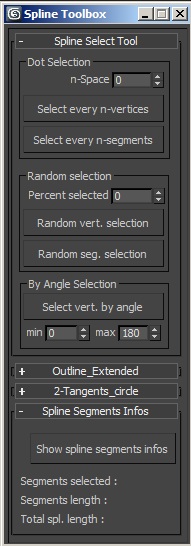
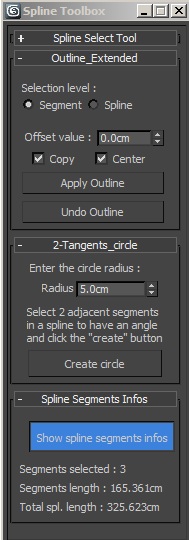
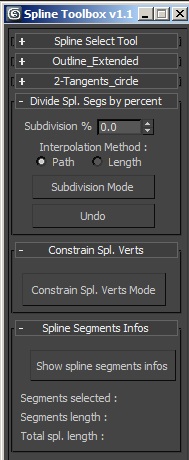
Side Notes about "Outline extended" :
- It works only in segment sub-object level, but, then, the script gives the choice to work like in segment or spline selection level.
- Ctrl-Z does not work with this tool, instead, use the "undo outline" button.
-In version 1.1, there is a realtime feedback. You can enter the outline mode directly by moving the spinner. But if you first click the outline checkbutton, you also have the possibility to create the outline by dragging the mouse in the viewport and adjust the value with the spinner. To exit the outline mode, you have to click again on the outline button.
Thanks to barigazy and harumscarum for their great ideas !
| Attachment | Size |
|---|---|
| spline_toolbox.ms | 11.41 KB |
| spline_toolbox_v1.1.ms | 17.49 KB |

Comments
Maybe you can add divide
Maybe you can add divide spline by percent of segs length option.
Standard divide operation always divide segment at 0.5 (50%) of seg.length.
bga
Hi,
thank you, JokerMartini and barigazy, for your kind comments.
As you already know, regarding the spline development Maxscript is very limited, even the SDK in C++ doesn't offer a lot more, so if you find any bug or an idea of improvement, feel free to post here.
+1
I like this tool a lot.Good job, man.
Just keep up with great stuff.
Cheers!
bga
The ultimate spline toolbox.
The ultimate spline toolbox. I still do not know, to this day, why autodesk has not pushed out better toolsets for spline shapes.
Anywho, thanks for the tools, im sure this will become very useful, very fast.
John Martini
Digital Artist
http://www.JokerMartini.com (new site)